Schema markup is a powerful way to enhance your website’s visibility and ranking on search engines. It helps you provide more information and context about your content, products, services, or business to the users and the search engines.
Schema markup is code that helps search engines understand the information on your website. It helps you provide more information and context about your content, products, services, and business to the users and the search engines.
Schema markup can also help you display rich results in Google, such as ratings, reviews, prices, local business information, and images. These can make your website stand out from the competition and increase your click-through rate.
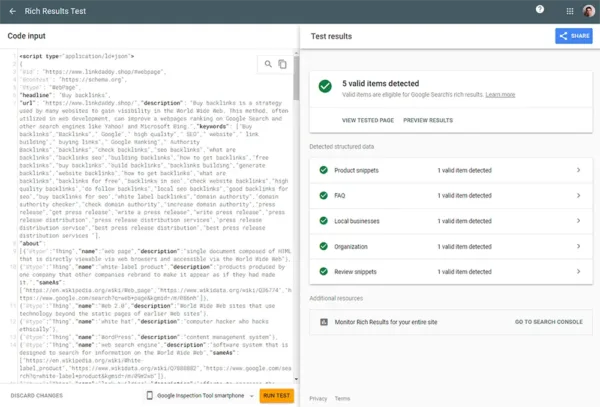
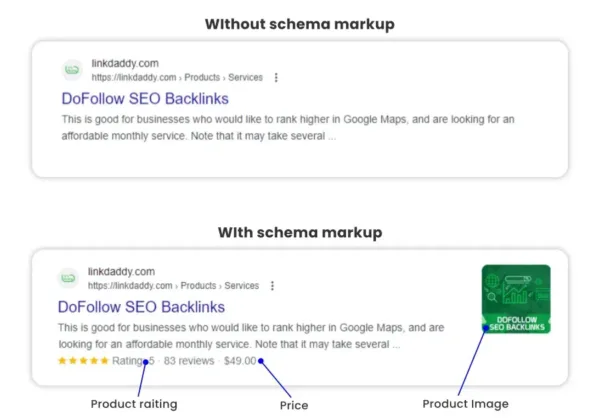
Here is an example of product page search results.
If you use schema markup wisely, your content will be more noticeable and relevant in search engine results. This increases the chances of getting clicks from potential customers.
For example, if you use schema markup to describe your product, you can show the product name, price, rating, availability, and other details in the search results. This can increase your click-through rate, conversions, and sales.
Similarly, if you use schema markup to describe your local business, you can show your business name, address, phone number, opening hours, and reviews in the search results. This can increase your local visibility, traffic, and reputation.
There are hundreds of types of schema markups that you can use to describe different types of entities and properties on your website. Here are some of the most common and useful schema types that you can use for your website that will show up in Google search results:
If you want to use schema markup to boost your local business SEO, you can use our advanced schema markup service. We will create a relevant and effective schema markup for your website based on your niche, location, and goals, and then insert it into your homepage.
You will get a schema markup that includes additional content such as relevant keywords and entities extracted from the Wikipedia pages.
<script type="application/ld+json">
{
"@context": "http://schema.org",
"@type": "LocalBusiness",
"name": "Your Business Name",
"description": "Brief description of your business",
"address": {
"@type": "PostalAddress",
"streetAddress": "123 Main St",
"addressLocality": "Cityville",
"addressRegion": "State",
"postalCode": "12345",
"addressCountry": "US"
},
"telephone": "123-456-7890",
"openingHours": "Mo-Fr 09:00-17:00",
"url": "https://www.yourbusiness.com",
"sameAs": [
"https://www.facebook.com/yourbusiness"
]
}
</script>
Here’s a basic example of what the code can look like.
To add schema markup to your website in manual process:
To check your schema markup, you can use these tools:
LinkDaddy provides a specialized solution called Advanced Schema markup service, which involves implementing structured data using schema markup on web pages.
This advanced approach helps search engines, especially Google, better understand and interpret the content on the page.
Implementing Advanced Schema Markup offers several advantages for your website. It provides clearer information to search engines, enhancing the visibility and appearance of your site in search engine results pages (SERPs).
This can lead to higher click-through rates, increased organic traffic, improved user experience, and potentially better rankings.
LinkDaddy offers comprehensive services related to Advanced Schema Markup. This includes identifying relevant keywords and Google search entities from Wikipedia that are relevant to your web page’s content.
We will then integrate this information into your webpage’s schema markup code accurately representing the context and structure of your content.
Integrating keywords and Google search entities into the schema markup code plays an important role in helping Google understand the purpose and relevance of your web page.
By adding these elements, you provide additional context for search engines when they index or display information from your website in SERPs.
Absolutely! At LinkDaddy, we value collaboration with our clients throughout the process. You have complete control over selecting which keywords or Google search entities should be considered when implementing advanced schema markup on your webpage.
No! On the contrary, integrating advanced schema markdown onto your webpage is likely to enhance your existing SEO efforts.
The use of schema markup provides clearer data to search engines, which can have a positive impact on your organic rankings and overall visibility in SERPs.
The timeframe for implementing Advanced Schema Markup varies depending on the complexity of your webpage’s structure and amount of content.
LinkDaddy will closely collaborate with you to determine a suitable timeline based on your specific requirements.
Certainly! At LinkDaddy, we offer continuous support for our clients even after implementing advanced schema markup.
We understand that websites evolve over time, so we are here to assist you with any future updates or modifications needed to maintain optimal performance.
To begin, simply order our service, fill out the form on the thank you page, and our customer support team will reach you. If you need a custom solution you may contact our customer support team directly.
We will be delighted to discuss your needs and provide personalized assistance in improving your web page’s visibility through advanced schema markup implementation.
© 2024 LinkDaddy® All Rights Reserved

27 SEO Tips PDF To
Grow Your Business 🚀