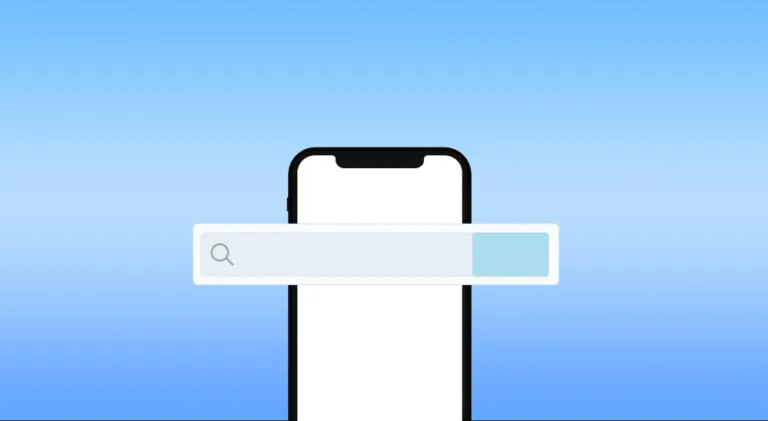The best link-building tool can massively heighten the traffic of your new website in under three months. But, don’t be deceived. Link building is the trickiest part of SEO – even unique content can fail to pull in relevant backlinks.
A link-building tool with a giant database and proper filters can help determine which websites to target.
Let’s check out the 13 best link-building tools of 2022, which didn’t fall behind and evolved with the change in search engine updates.
Best Free Link Building Tools
New web admins can rarely afford expensive link-building tools. Nor should you have to.
Plenty of free link-building tools have the ability to compete with fully paid services. These are the top-rated ones.
1. Hunter.io
Hunter is a freemium website for finding email addresses of professionals and strategizing cold email campaigns.
Features of Hunter.io
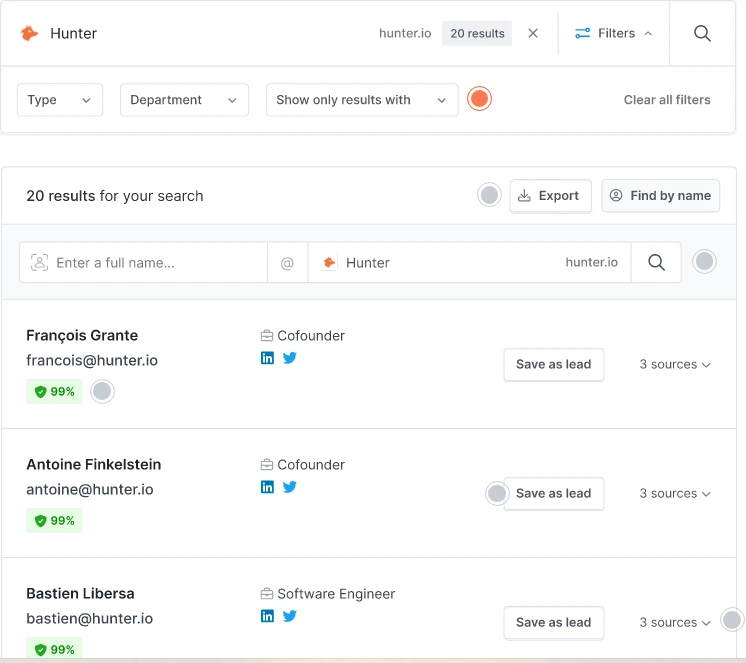
The domain search function of Hunter allows you to find a company’s entire list of in-house emails. For example, if you look up Hunter.io, you get the following:
Filter your search further with department and type. The resulting emails are people you can reach out to ask for a link back.
You can also save the email as a lead and create an email list for later.
Email Finder: If you have a specific person in mind, you can enter the name of the person along with the company name.
While Hunter.io isn’t always accurate and unlikely to find unlisted email IDs, its domain database of 76 million is still effective for beginners.
Email Verifier: Suppose someone sent you a list of email IDs to reach out for backlinks.
You should check whether the email exists first. Otherwise, you will have the email bounce back and spend unnecessary time on something.
The email verifier looks for the appearances of the email on the web and lists the sources which mention them.
Pros of Hunter.io
- Free chrome extension.
- Can find and verify email addresses and store them directly in Google sheets.
- Find and verify emails in bulk.
Cons of Hunter.io
- You can only sign up with a work email.
Pricing
The free version of Hunter.io accepts 25 searches per month. They also have a Starter, Growth, Pro, and Business plan, which costs $49, $99, $199, and $399 per month, respectively.
You get a 30% discount on all plans if you pay for premium plans yearly.
2. Google Search Operators
The home to the world’s most extensive web page index doesn’t get enough credit as a link-building tool.
While it lacks some features, Google’s refined search algorithm allows you to find thousands of relevant link prospects.
Features of Google search operators
Google accepts commands called search operators, which help a user filter the result page.
For example, if you enter Amazon.com: blue pet basket, you will find results for pages that mention the word blue, pet, and basket on Amazon.
Now, you can add quotations to the pet basket to filter it. So, it’s Amazon.com: “blue pet basket.” The results will only show the “blue pet basket” pages together.
To find backlink chances, you can try a combination of intitle:, inurl:, and OR operators. Here’s what these terms mean:
- intitle: looks for a given word on the title of web pages.
- inurl: looks for a given word on the URL of web pages.
- OR: operator looks for the alternative words of the given word on the web pages.
Suppose, you’re writing about pets and want backlinks from the websites which rank pet baskets.
Let’s assume the keyword is pet carrier.
It will be something like this:
“Pet carrier” intitle:2022 OR intitle:2022 inurl:2022 OR inurl:2022.
You will find pages that target pet carrier, with 2022 mentioned in the title and URL.
If you know guest bloggers who’re taking the industry by storm, you can use search operators to find pages they’ve featured on.
Add the name of the author after intitle: and inurl:. This way, you can find every page under the author’s name. You can add – command – and list the websites you want to exclude after.
Talk to these websites to see if they would accept your submission.
Pros of Google search operators
- Absolutely free.
- Fast loading.
- No need to load any tool or software.
Cons of Google search operators
- No way to download the results without a Chrome extension.
- It’s up to you to find the correct wordings to filter the search.
Pricing
Free.
Pro Tip: Set up Google alerts for brands and keywords of interest. The moment a new page crops up on the keyword or someone mentions the brand, you can get alerts. It’s a slower link-building strategy, but it works nonetheless.
3. Seobility Backlink Checker
The Backlink Checker from Seobility is a free tool that generates your competitors’ backlink profiles and opportunities.
On the Seobility website, head to the bottom of the page to find the list of SEO tools. Every tool under the list is free.
Features of Seobility Backlink Checker
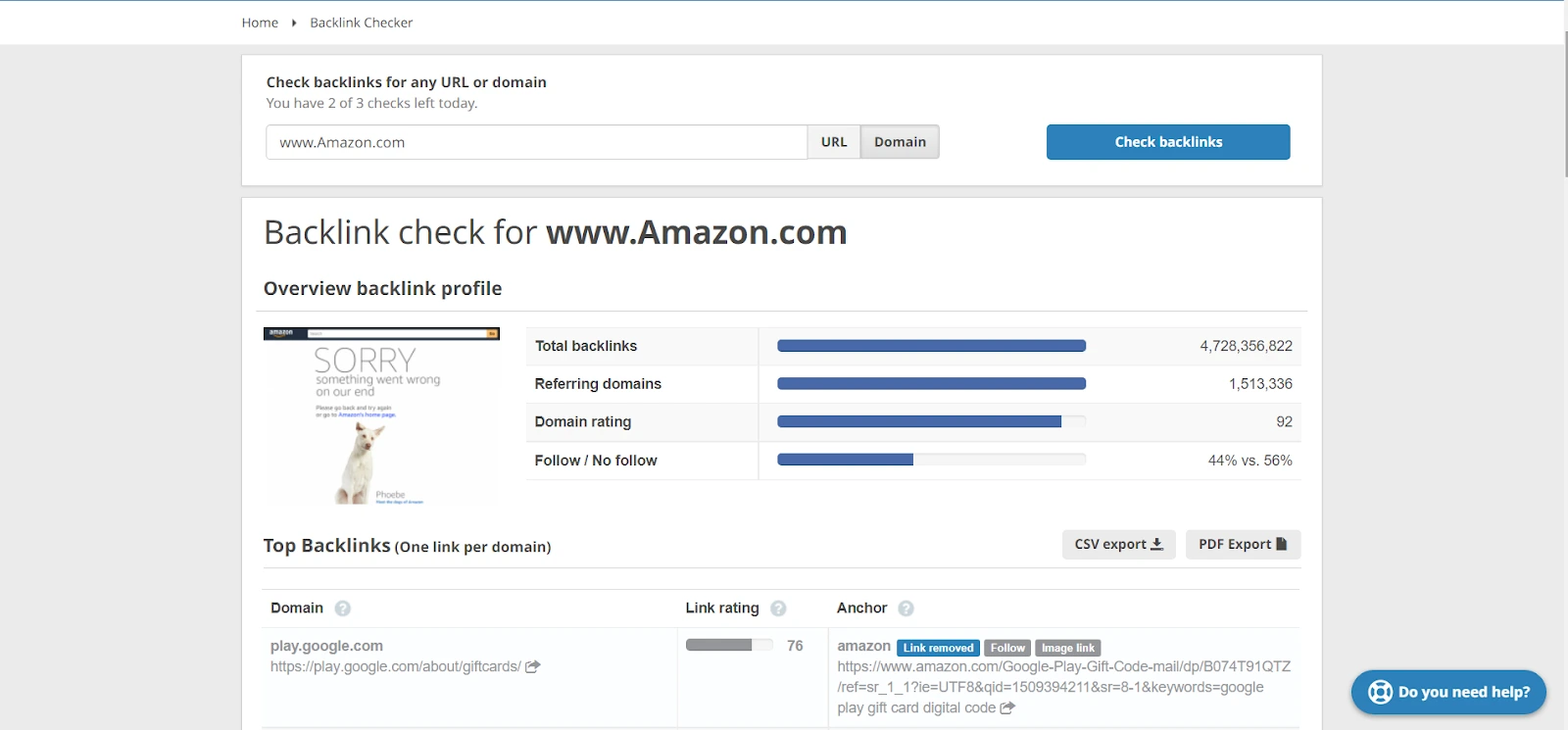
You can either search the backlink profile of a specific page or an entire website.
Simply enter the URL into the toolbox to generate results. As an example, if we analyze Amazon, we get the following:
The overview shows the following:
- Total backlinks gathered since website inception.
- Unique number of domains referring back to the website.
- The ratio of do follow to no follow links.
- The authority rating of the domains analyzed.
Below is the most vital information. You get a full report on the:
- The top backlink from each domain.
- The page the websites link back to on the domain you checked.
- Mentions whether it’s an image link, text link, follow or no-follow link.
- The results even include removed links.
Your focus should be on the domains which got rid of the links. This means there’s an empty slot you can fill.
Take the domain to Hunter.io for the email, and your free link-building strategy is close to completion.
Pros of Seobility Backlink Checker
- CSV and PDF export.
- No nonsense results.
- Easy interface.
Pros of Seobility Backlink Checker
- Lack of detailed filters.
Pricing
You can check 3 URLs or domains every day on the Backlink Checker without registration. If you do sign up, you can check the backlink profile of 1000 subpages for free.
4. Wiki Grabber
Wiki Grabber is a Wikipedia link-building tool from Webfx. This tool can get thousands of views if you create educational content, biographies, or celebrity informational content.
Features of Wiki Grabber
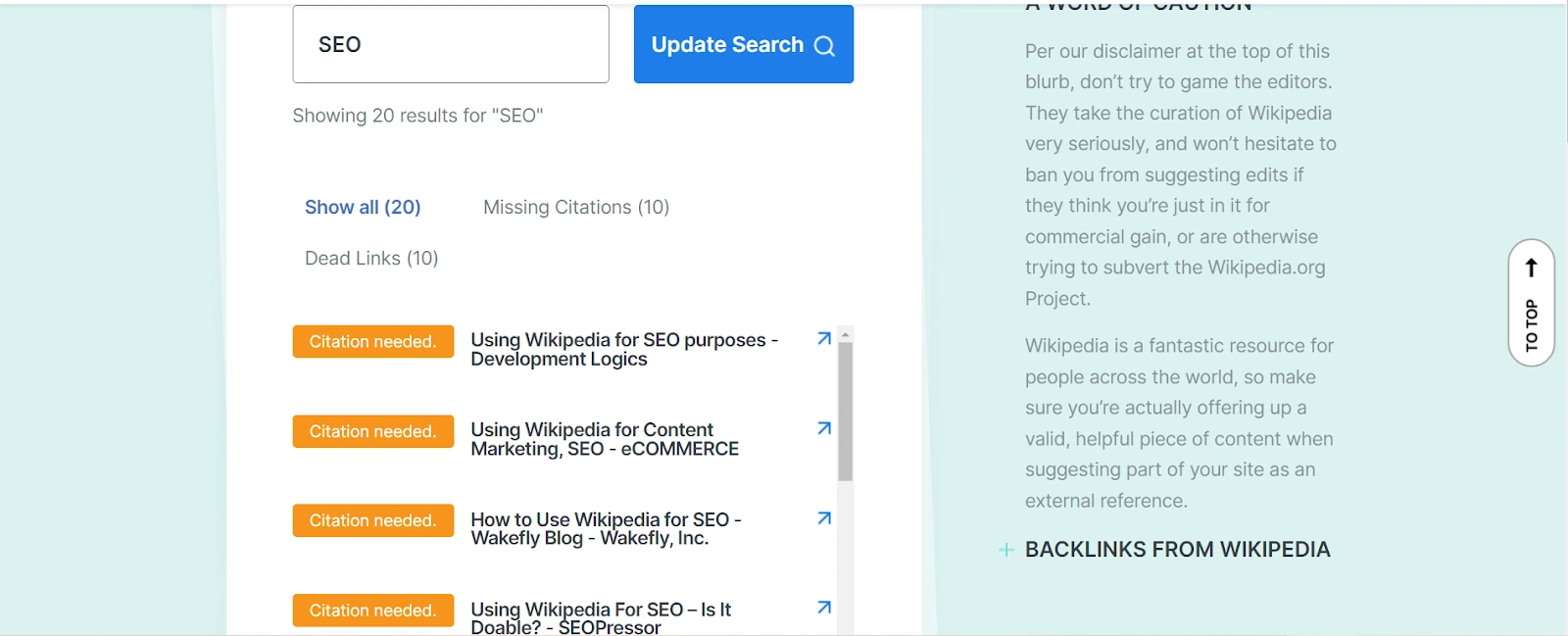
Go to Wiki Grabber and enter a topic you’re writing about.
Let’s try SEO, for example.
You can find Wikipedia pages that need citations. This means you’re essentially finding pages with unsourced content, even dead links (these are the pages with the sources deleted).
Look through the results to see if there’s any content your blog post can provide more context to.
- Tap edit on the section of Wikipedia which requires your link.
- Add your link below the sentence it’s relevant to.
- Close the link inside the brackets.
- Click on the Save page.
Wikipedia editors will verify your link, and if they find it useful, they will add it.
Even the most low-view Wikipedia page can bring tons of traffic to your website.
Pros of Wiki Grabber
- Unlimited searches.
- Good for gaining Wikipedia traffic.
- No hidden costs.
Cons of Wiki Grabber
- It only grabs Wikipedia results.
Pricing
Free.
5. SEO Auto Linker
Part of link building is streamlining your internal linking process. The SEO Auto Linker is a WordPress plugin that links the pages of your website to one another.
Features of SEO Auto Linker
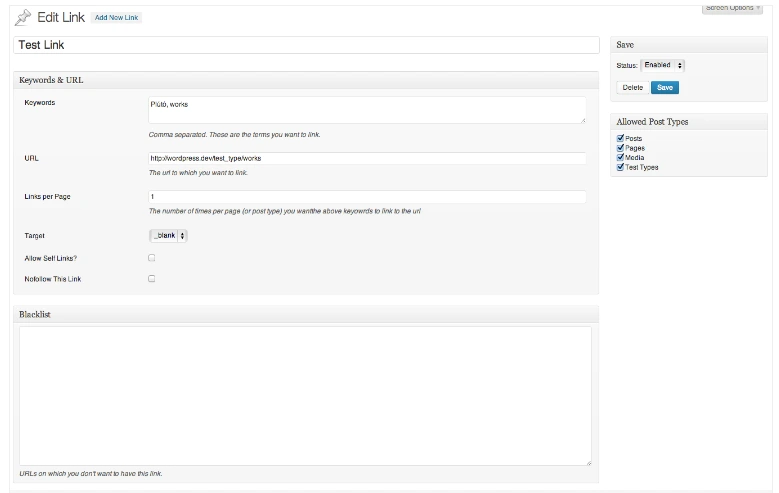
The SEO Auto Linker scours your blog posts for phrases related to other posts and connects the link to that phrase.
So, the pages on your website all link to each other. For example, if your about page mentions Contact us, the SEO Linker will automatically add the contact page.
After you install the plugin, go to the edit link section.
Add the URL of the page you want to add the internal links to. Then, enter the related keywords into the blog post. When you make a new post, the Auto Linker automatically adds the URL to the posts with the mentioned keyword.
You can set a limit on the number of times the same keyword should have the same link attached to it.
Pros of SEO Auto Linker
- Saves time.
- Suitable for inserting affiliate links.
- Simple interface.
Cons of SEO Auto Linker
- No new updates, but it works well.
Pricing
Free.
6. Snov.io
Snov.io is a platform for finding the email addresses of the backlink profiles you collect. It’s also helpful in automating your emails to customers depending on the changes in their behavior.
For example, suppose a customer added an item to their cart but didn’t go through with checkout.
The drip campaign builder from Snov.io will reach out to the customer automatically and encourage the customer to buy the product.
Features of Snov.io
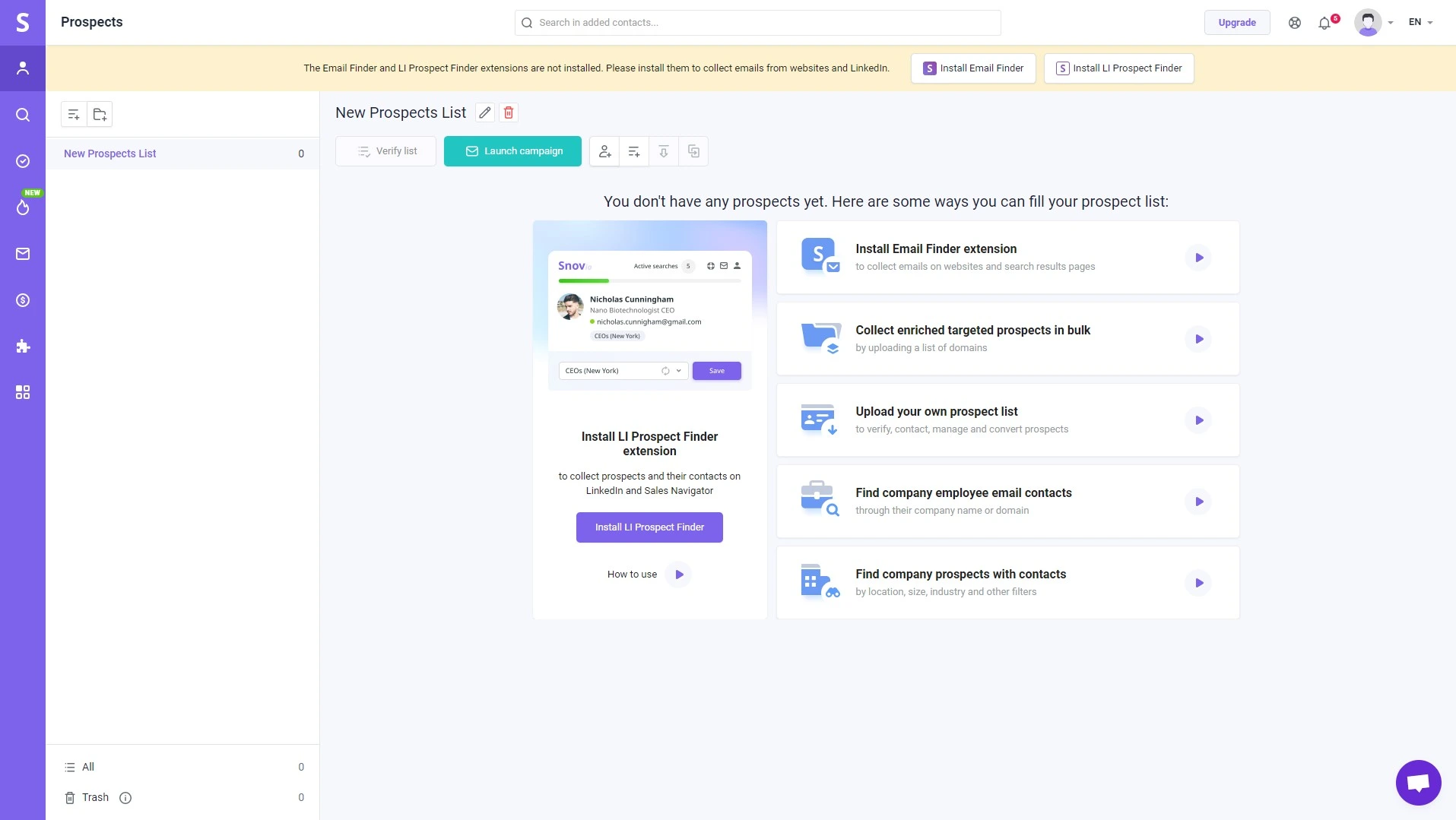
To use Snov.io, you have to sign up.
Once the necessary information is shared, click the search icon on the left side of your page.
Choose domain search from the options.
Look up a domain or the URL you’re curious about. You will find:
- Founding date of the company.
- Social links.
- Name of the company subsidiaries.
- Size of the company.
Scroll down, and you have a wealth of information to sort through.
- Prospects or names of the people associated with the company.
- Their positions in the company.
- Their email address.
You can further filter results into:
- Email address from all related domains.
- IT service contact information.
- Generic contact information such as service page or contact page address.
You can even use Snov.io to keep track of a vast email list. How? Simple. Create a list of the important email addresses and reach out to them to pitch for a backlink.
Snov.io also comes with a social URL searcher and a Linker. You can use it to perform a boolean for professionals and their online footprint.
Try to reach out to blogs that feature professionals to promote your content. It’s a good idea to get to know the famous bloggers in your industry for backlinks too.
Pros of Snov.io
- Free extension.
- Excellent customer service with options to book a demo.
- It’s possible to verify bulk email.
Cons of Snov.io
- Expensive paid plans.
Pricing
The free plan comes with 100 campaign recipient opportunities and 50 monthly credits.
Sadly, you can’t verify emails once you run out of the credits and have to wait for Snov.io to refill it next month. But, you can access all the features with the free plan. The only difference is that the paid plans have higher limits.
7. Small SEO Tools
Small SEO Tools offers the entire backlink toolset for free.
However, the platform uses third-party tools to maintain its datalog and so, it can’t provide the same level of service.
Features of Small SEO Tools
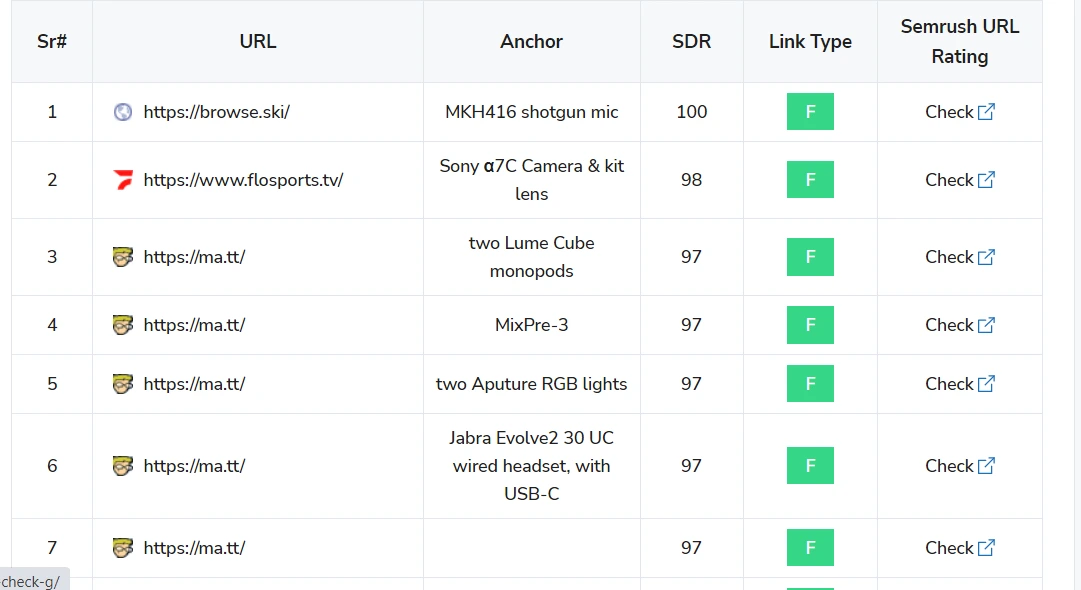
The Small SEO Tools comes with a couple of backlink tools.
There’s the backlink maker, which generates automatic backlinks for any website you enter. While useful, it’s better to keep it as a last resort as you focus on organic backlink collection first.
Use the Backlink Checker to gather information on your competitors’ total backlinks and referring domains.
Then, check the results for the top referring domain. Small SEO Tools use SemRush URLs and domain ratings, so you get an accurate idea of the quality of the backlinks.
Head to the backlink to analyze the anchor text and how you should format your post to get a chance for the web admin to mention you.
The broken backlink checker is another valuable tool if you already have a list of competitors’ domains.
You can find the backlinks they no longer have a connection to and promote your content to the website owners instead.
Pros of Small SEO Tools
- Worldwide availability.
- Simple design.
- Sources features from other better tools.
Cons of Small SEO Tools
- Limited backlink database.
Pricing
It’s free, but you have to get used to seeing ads all over the page. The paid plans are ad-free, with plugins and higher word usage to check for plagiarism.
8. HARO
HARO, or Help A Reporter Out, is a website where journalists go to find valid sources online. It’s really a wealth of backlink opportunities for those who’re true experts in their niche.
Features of Haro
HARO is a platform where you exchange favors.
Journalists need sources to make their articles ironclad. What better way to connect with subject matter experts on a topic or people who have lived through an event?
So, you sign up on HARO as a source. State the subjects you have a unique perspective on.
You will find alerts when journalists look for an expert matter on the subject. All you have to do is answer them.
They will quote you with your website link if they find your information relevant to their article. In fact, it would be against journalistic integrity to use your words without crediting you anyway.
You will get a high-quality backlink as proper (credible) news websites have high authority.
Pros of Haro
- Simple question and answer forum.
- Non-monetary information exchange.
Cons of Haro
- Lots of rules for sources.
Pricing
HARO is free for sources. Since you are the one providing the answer, it’s unthinkable to demand payment from you.
Related post: 18 Types of Backlinks for SEO
Best Paid Link Building Software
While free tools have their charms, paid link-building software opens a whole new avenue of resources.
Here are the eight best ones.
1. Ahrefs
Ahrefs has two of the most essential qualities which make a backlink-building tool useful. It has the world’s most extensive live backlink index with over 14 trillion links recorded and crawls backlinks faster than any other tool.
Features of Ahrefs
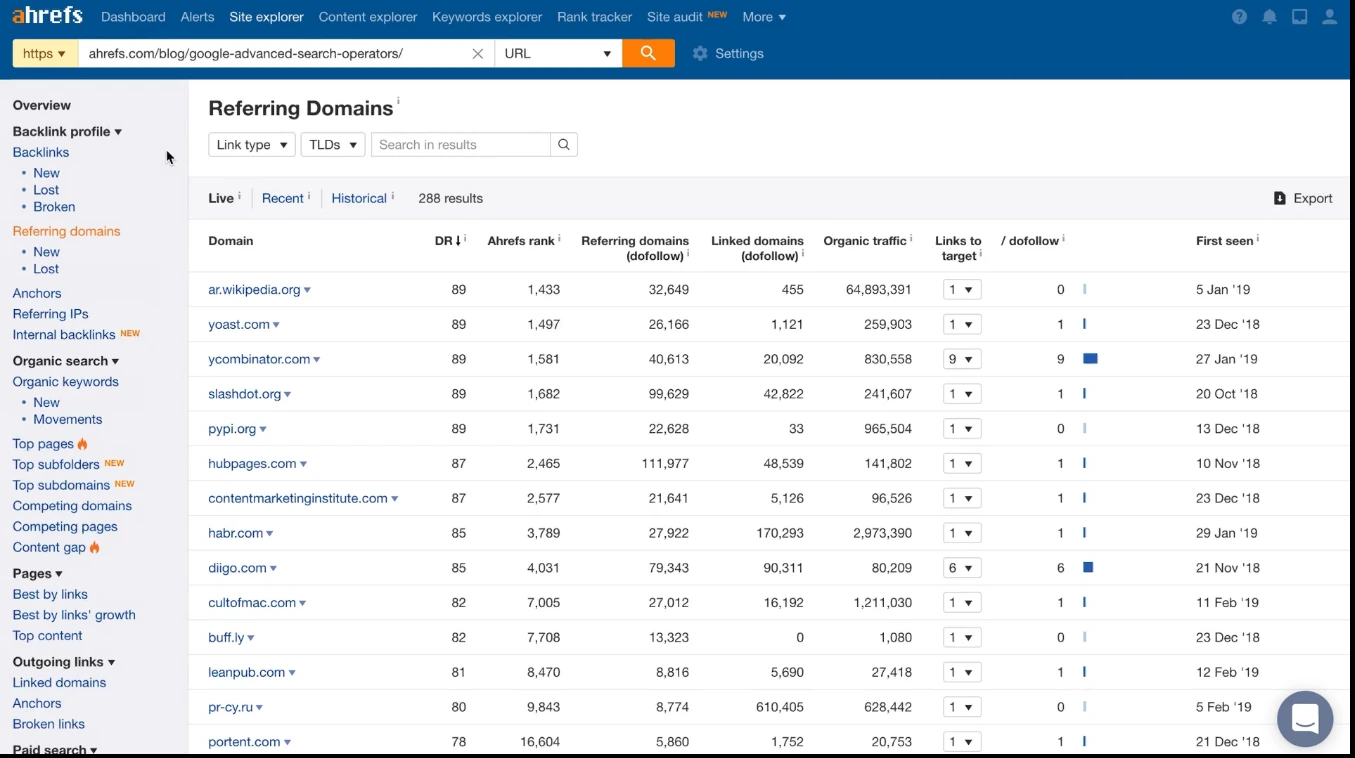
There are two ways you can find backlinks to target on Ahrefs.
You can opt for a competitive analysis. Ahrefs compares your backlink profile against your competitors.
Easy way to find the gap in backlinks and target them.
The other is to use the Site Explorer tool.
Get your competitor’s new, lost and broken links. Filter them to reveal the live, recent, and historical ones.
For each backlink, you can check the organic traffic the referring domain gets, domain authority, and rank and get the do follow ones.
Too huge of a site, and they might not return your backlink request. So, opt for sites with good authority but medium traffic.
Mention monitoring: You can set up alerts on Ahrefs whenever someone mentions your website on the internet.
Suppose someone is reviewing your product and doesn’t link your website. You can ask them to do it with the instant alert system.
You can also set up alerts for mention of your competitors and appeal to the referring domain to include you too.
Pros of Ahrefs
- Can identify new backlink opportunities with content explorer.
- Find backlinks on social channels such as YouTube, LinkedIn, or Facebook.
- Massive filtering options.
Cons of Ahrefs
- Expensive if you go for the standard plan.
Pricing
Ahrefs is more affordable than people expect, with the lite plan starting at $99. The standard plan costs $199, the Advanced is $399, and Enterprise is $999.
These are the monthly rates. If you pay annually, you will get two months of free usage.
For backlink research, the Ahrefs Standard plan offers the best value.
2. Pitchbox
Pitchbox is the result of developers combining productivity with link building.
It’s made for digital marketers, SEO agencies, and brands to automate their content marketing process.
Features of Pitchbox
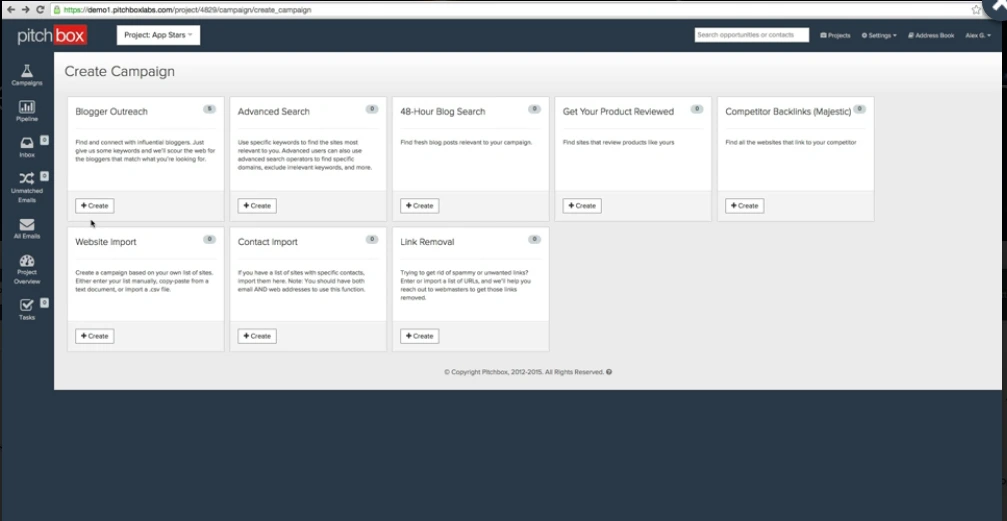
All of Pitchbox’s features are geared toward link builders. Use them in order, and you will have a link-building campaign with great ROI.
Prospecting: There are five ways to find prospects on Pitchbox.
If you want to find bloggers and influencers to guest post for, make use of the blogger outreach campaign tool.
- Once you name the campaign according to your article niche, Pitchbox will suggest a list of keywords you should select.
- You will have to create the outreach email next with the help of Pitchbox’s personalization field. This makes it look like you researched and emailed your prospects separately.
- You should also have a follow-up template ready. In fact, you can automate 3 follow-up emails. Don’t worry; Pitchbox is smart enough to send them when a prospect doesn’t revert.
Finally, you can view the list of prospects. Pitchbox sorts them according to their SEO score, sourced from Ahrefs, Moz, Semrush, Majestic, and LinkResearchTools.
You can analyze the website of your prospects without leaving Pitchbox. When a prospect replies, you can check their social profile inside the tool too.
Other ways of prospecting involve:
- Advanced search where you find sites for gaining backlinks through niche keywords. You can also look up certain domains or filter out some keywords to prevent sites from showing up.
- 48-hour blog search to find blogs in certain genres within the last 48 hours.
- Search box for finding websites that review products you sell.
- Look up the backlinks of your competitors through majestic.
Link Removal: You can find risky websites linking to your website through Pitchbox.
You can also create a sensitive email template you should send to the webmasters to ask them to remove it.
Cherry Pick: Pitchbox explores your previous finds to bring up opportunities you missed or didn’t have much progress with.
Then, sends them emails that overcome the reason it didn’t work out the first time.
Email Outreach: Pitchbox has one of the most advanced outreach systems.
The templates almost write themselves. The CRM uses data from the prospects and your conditions to create personalized emails for each prospect.
Along with automatic follow-up, you can schedule delivery time according to time zones and office working hours.
The Chasebox feature keeps your relationship with your prospects ongoing, long after you have obtained backlinks from them.
Pros of Pitchbox
- Customer service team takes requests for any feature you want and tries to implement it.
- Quick target screening.
- Made for big-scale projects.
- Tag feature.
- Shows duplicate websites from the import list.
Cons of Pitchbox
- Customers have to use their personal/ official email addresses as 3rd party mail app integration isn’t available.
Pricing
Pitchbox doesn’t disclose its pricing officially. You can book a private demo where they reveal their custom pricing.
However, customer reports suggest Pitchbox has 4 plans.
The Basic plan totals $195 per month. Small businesses have to pay $295 per month and SEO Agencies have to shell out $395 per month.
Entreprises usually get a quote of $1500, though it can be lower or higher depending on the services included.
None of this pricing is fixed. Pitchbox charges you based on the features you want to include in your package and the number of people who will use it.
3. Semrush
Semrush turns link building into the most uncomplicated affair.
You have the complete set of backlink analysis tools that you only need to use in the proper order.
Features of Semrush
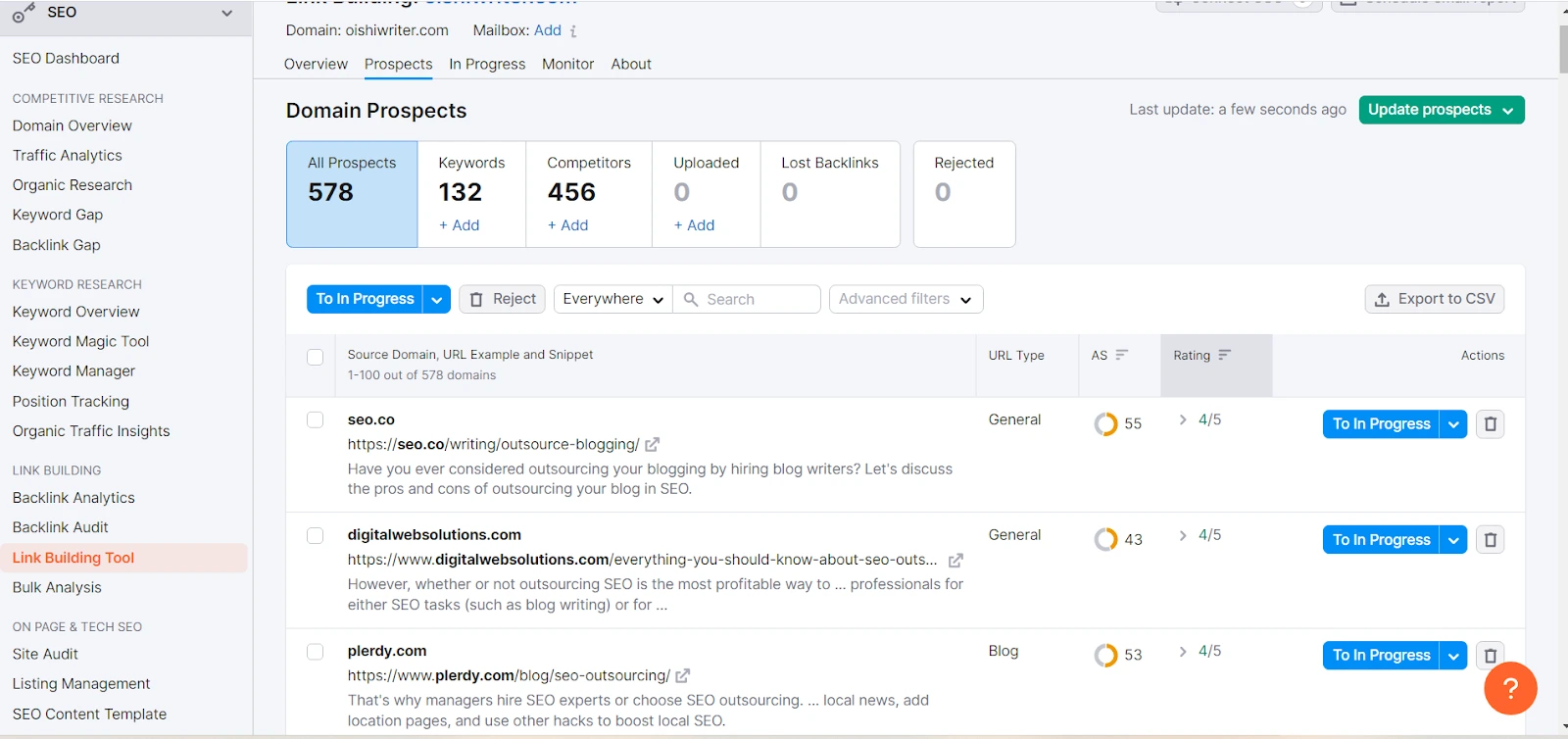
The first step is to check your backlink score. Go to Backlink Audit to understand how your domain is doing in terms of backlinks.
Then, find the entire backlink profile of your competitor on the Backlink Analysis tool.
It’s a general heads up of how your competitors are doing and the industries which refer back to them. You can find your competitors’ top anchors, which can serve as your keyword.
The last step is to use the Link Building Tool.
You have to add your domain, a list of keywords you want to target, and a list of your competitors.
Semrush will generate a report of your prospects. Next to each prospect is the option to create an outreach strategy.
This is where you create the first email and follow-up templates which you will use to approach each prospect.
Once you set it all up, you can automate the entire process. You can also categorize each prospect on whether you will email them directly or go for an organic approach.
Pros of Semrush
- Perfect even for beginners.
- All tools are in one place.
- Information on highest performing domains on a keyword for backlinks.
- Export CSV files for bulk analysis.
Cons of Semrush
- Too many options can get confusing.
- Expensive.
Pricing
While you can use Semrush for free, you have a search limit across all tools.
The Pro plan costs $119 every month. The Guru plan is $229, and the Business plan is $449. A one-time payment can save you 17%.
The entire backlinking facility is available on the Pro plan, so that you can subscribe to it.
4. Linkody
Linkody is a link-building and link-tracking platform.
It’s the perfect platform to use if you have a small budget but need premium tools exclusively for link building.
Features of Linkody
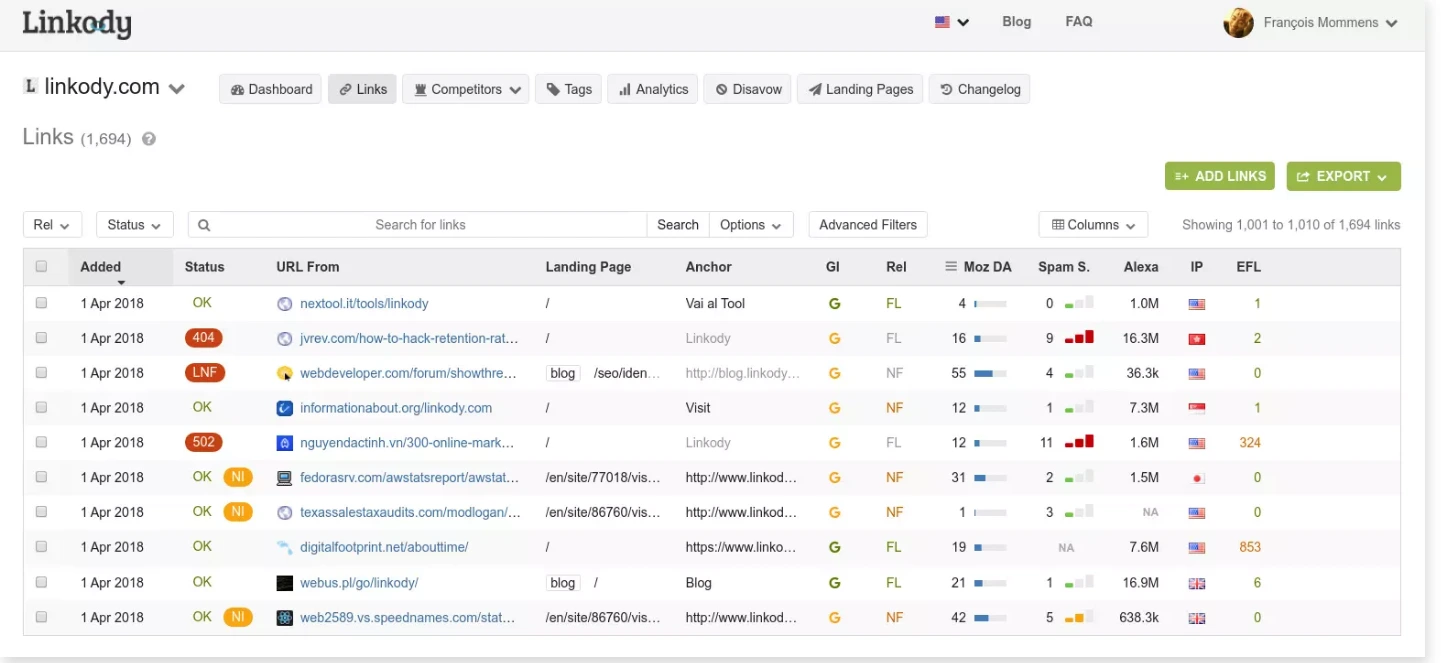
You have to start your Linkody journey by setting up alerts for when you gain or lose a backlink.
Someone links back to your website? Perform a relevant link back if you can to keep the relationship going.
Note: Only link back when doing so is helpful for the readers and not because you want to thank them. The algorithm always knows when it’s a deal versus organic backlinking.
To find new backlinks, search your competitors to analyze their backlink profiles.
You can get the anchor text, domain authority on Moz, and social shares of the backlink. Even better is the trust flow and citation flow number, which signifies how much trust the backlink is giving to your competitor from the reader’s perspective.
But don’t let the Alexa ranking confuse you. It’s simply the indicator of how well the website ranks compared to other sites in the same niche.
The two top features from Linkody for link building are the disavow tool and top page sorting.
Disavow tool: Backlinks from a spam website can affect your SEO score. So, use the disavow tool on Linkody to reject spam websites.
Usually, after removing traces of your link to a spam website, it takes time for the search engines to register. However, Linkody fastens the process.
Top Pages: The Top Pages ranks the most referred page on a website to the least.
Use this to compare which pages of your website get more backlinks against your competitor.
This is an excellent way to determine if your website lacks something or the pages you can improve further.
Pros of Linkody
- Find the top referred pages of your competitor.
- Budget tool.
- Identify and disavow harmful backlinks.
Cons of Linkody
- Not the most expensive backlink profile for a paid platform.
Pricing
Before you pay for Linkody, you can try a free 30-day subscription plan to see if it’s the one for you.
Linkody charges $14 per month for the Webmaster plan, $24 for the Advanced plan, $49 for the Pro, $99 for Agency, and $153 for Agency XL. These are all monthly charges.
A yearly payment would let you use the software for three months free of cost. You also save on the monthly amount with Webmaster now priced at $11 per month, Advanced at $18, Pro at $37, Agency at $74, and Agency XL at $115.
5. BuzzStream
The choice of 99designs, Canva, Shopify, Indeed, and many more, BuzzStream is a platform for email outreach.
Features of BuzzStream
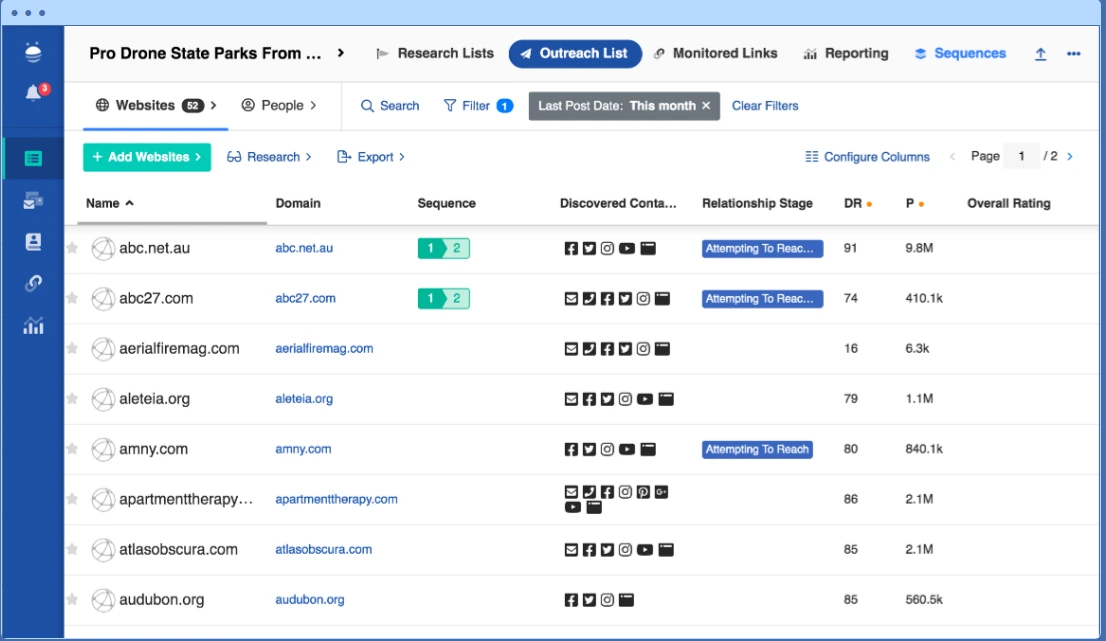
On the Discovery tool, type in a niche keyword. You will get a list of websites with the biggest influence and backlinks on the subject.
The alternative option is to paste several website URLs in your niche.
Open any of these websites, and the BuzzStream chrome extension will generate the associated contact information. Add these contacts to your BuzzStream database.
BuzzStream also presents the social metrics and domain authority of the contacts. You can sort these contacts by their social influence.
It’s a matter of selecting a template, creating a personalized message for your prospects, and scheduling the date and time when it will be sent.
You can automate your follow-up messages and set reminders for follow-ups.
Overall, there’s no need for your team to leave BuzzStream while you gather link-building prospects around the world.
Pros of BuzzStream
- Helps scale your link-building campaigns.
- Automate basic tasks with the BuzzStream CRM.
- BuzzStream Buzzmarker extension.
Cons of BuzzStream
- Notifications don’t always work.
Pricing
BuzzStream provides a 14-day free trial. Afterward, you will have to choose either Starter, Growth, Professional, or Custom plan.
You have to pay $24, $124, and $299 each month for the former three plans, respectively.
The pricing for the Custom plan starts at $999 and can go way higher based on your requirements.
6. Moz Link Explorer
The Moz Link Explorer is a free tool from Moz. However, the free version doesn’t offer anything close to the benefits of the paid versions.
Features of Moz Link Explorer
Moz’s link feature used to be its biggest weakness. Now, it’s the premium feature of Moz Pro.
On the Link Explorer tab, drop the URL of a competitor.
Get the entire history of their backlinks. This includes:
- Broken links.
- New links.
- Spam score of the backlinks.
- Lost links.
- Domain Authority and Page Authority.
You can check the content and pages of your competitors which get the most backlinks, as well as the anchor text for each backlink.
The link intersect is the most useful feature, as you can check the link gaps here. It showcases the links pointing toward your competitors but not your site.
The anchor text is especially useful because if a website has too many accurate ones, there is a chance they are using blackhat techniques.
Pros of Moz Link Explorer
- Suitable for identifying backlink opportunities.
- You can find the anchor text.
- Get new and lost links.
Cons of Moz Link Explorer
- The data isn’t as complete as other paid tools in the market.
Pricing
You can try Moz SEO tools for free, but it comes with a hard ten-link query limit every month.
The paid version costs $99 if you go for the Standard plan per month. $79 every month if you are willing to pay the total amount for the year.
The Medium plan is the most popular option and costs $179 per month. Most single users or small business owners don’t need much outside of it.
The large plan is $299 per month, and the Premium plan is $599.
You may like: How to Do Backlink Analysis
Final Thoughts: Which Is the Best Link-Building Tool?
You can name any paid and free link-building tools on this list as the best. It comes down to a matter of personal preferences, expertise level, and budget.
So, the decision comes down to you. Many of the tools are completely free and many others have free trials; utilize those, test out each tool’s strengths and weaknesses, and choose the one that can best satisfy your use case.