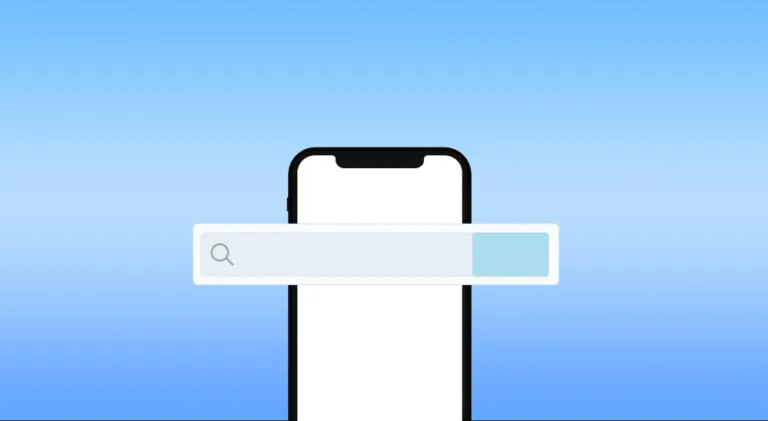Google Trends is an important tool for analyzing the volume of Google searches. It shows the popularity of certain search queries and keywords relative to the site’s total search volume. However, while Google Trends is a great tool, it’s not always enough.
It has some limited features, and most users will need an extra SEO tool to conduct additional research on trending terms. Therefore, if you are looking for Google Trend alternatives, we’ve compiled a list of options to consider for your business.
1. Treendly

Treendly is a powerful platform for identifying and tracking new trends in different countries and industries. Advertised as “Google Trends on steroids,” this platform helps users find things they haven’t heard of. In addition, it offers a trend database and custom reports that you can use to explore new trends.
While Google Trends helps you get search trends, with Treendly, you can get curated trends, related long tail keywords, reports, and case studies, monitor trends over time, and forecast. Additionally, you can look at popular searches by platform, whether you need to get results from Google, YouTube, or even Amazon.
This information is useful for digital marketers and e-commerce teams that want to get information about what customers are searching for.
Treendly has three plans to choose from.
- Free: This plan allows you to search unlimited trends, get a newsletter and monitor up to 1 trend.
- Starter: Users pay $99 per year for this plan. With this option, you can monitor up to 25 trends, access a full library of curated trends and get forecasting features.
- Enterprise: With this plan, you can monitor unlimited trends and get custom reports and API access. However, you have to request for a custom quote.
The Enterprise plan might be more ideal for larger organizations because it has unlimited trends.
2. Exploding Topics

Exploding Topics analyzes millions of searches, mentions, and conversations online. The trend-spotting algorithm can be used to identify under-the-radar industries, categories, and products. This tool lets you discover all the trending topics or new products before others discover them.
You don’t necessarily have to know what you are searching for to use Exploding Topics. You can select the category of interest and search for the popular trends on the Exploding Topics database. This element differentiates this tool from Google Trends.
World-renowned companies like Netflix, Slack, Amazon, Shopify, Apple, Microsoft, Samsung, Airbnb, and more use this tool. Exploding Topics offers three different plans for entrepreneurs, investors, and businesses.
- Entrepreneur: This plan costs $39 monthly and only covers one user. For this, you get a trends database, reports library, meta trends, and trend reports.
- Investor: The Investor option costs $99 monthly and can be used by up to 4 users. You also get CSV export features with this plan.
- Business: This option is ideal if you have a budget because it costs $249 monthly. This plan gives you custom reports, API access, and up to 10 user seats.
3. Pinterest Trends

Pinterest Trends allows you to search for any keywords on Pinterest. It will auto-generate a list of all the trending topics on the platform. Just like with Google Trends, you can see all the trending topics by region. For instance, you can just check the trends in the U.S. if that’s your area of focus.
To view the trends, first log in to Pinterest. You’ll get a list of topics that have a growing interest for the past month or 12 months as well the percentage growth over this period. What differentiates this tool from Google Trends is that you can see the trending topics based on demographics such as gender and age.
Additionally, you can also filter your trends based on your specific interests, such as beauty, electronics, or health. An advantage of this tool is that it allows you to focus on a specific niche. However, the downside is that it does not cover some topics or industries, such as tech. Therefore, this tool might not be ideal for your business if you are in this sector.
Additionally, it’s limited to trends in the past 12 months and only covers the U.S., the UK, and Canada. Finally, unlike other tools, Pinterest is free to use.
4. Google Trends Supercharge

This Chrome extension by Glimpse adds some missing features on Google Trends. It adds enriched insights and data, making it more powerful than Google Trends. This tool has an advantage over Google Trends because it allows users to get alerts on trending topics and adds the search volume.
Other features of this tool include in-depth keyword research, export to CSV, the ability to export Google Trends to Google Sheets, and long-tail keywords analysis. Today, Google Trends Supercharge is used by publications such as Washington Post and New York Times. Companies like McKinsey, IKEA, and HubSpot also use it.
5. Insider Intelligence

Insider Intelligence is a tool that sends trend reports daily. You can get information from different categories and industries, ensuring you get relevant business information. Additionally, Insider Intelligence also allows you to view trend projections.
This tool can also access blog articles, expert interviews, infographics, and reports. Although you can’t save trends using Insider Intelligence, you can access articles. It’s a subscription-based trends newsletter that gives you access to leading research, data, and insights.
If you want to use Insider Intelligence, you must request it from the company. However, they have three structures.
- Basic: With this plan, you get free newsletters and articles delivered daily, quick 2-5 minute articles on recent digital topics, roundtable discussion podcasts on popular topics, and executive interviews.
- Full research subscription: Users get all the features on the basic plan plus industry briefings, analyst reports, proprietary forecasts, charts, performance benchmarks, global coverage, and report collections.
- Webinars: You’ll get access to insights and analysis from expert guests.
6. Similarweb

Similarweb is a Chrome extension used to view website traffic. As the ultimate competitor intelligence tool, it provides insights into your industry, customers, and competitors. You can access the key metrics of any website, such as:
- Engagement rate
- Estimated monthly visits
- Traffic ranking
- Primary traffic sources
- Top organic keywords
- Keyword ranking
- The biggest user base
This toll displays traffic data for each site with over 10,000 monthly visits. It also breaks down this data by channel, geography, gender, and age. Although Similarweb does not focus on trends that much, it’s an ideal Google Trends alternative because you can use it to find the site’s top-ranking and trending keywords.
Additionally, you can use this tool to uncover fast-growing websites. Using this information, you can identify keywords to optimize your content. Finally, you can try Similarweb for free.
7. Semrush

Semrush is a tool that allows users to receive measurable results from online marketing. It’s an important tool for content marketing teams, digital marketers, and bloggers to research keywords. In addition, it has analytic tools that can be used to track page rankings and a competitor analysis feature to see what other websites are posting.
The advantages of using Semrush to get information on trends are that it shows you historical data from 10 years back and can display website search traffic from small and large websites. However, although Semrush is easy to use and navigate, teams that don’t have technical SEO knowledge may pay for tools they won’t use for their websites.
Semrush offers three different packages for different users. With the basic plan, you can track keywords, optimize website content, and research keywords.
Here are the costs for each plan:
- Pro: This plan costs $199.95 monthly and is ideal for small teams and newbies. With this option, you get features like the ability to track 500 keywords, 10,000 results per report, and SEO tools like keyword research.
- Guru: This Semrush option costs $229.95 monthly and works best for mid-size businesses and agencies. You’ll get all Pro features, historical data, device tracking, and multi-location features.
- Business: The Business plan is meant for large enterprises and costs $449.95 per month. The additional features on this plan include API access, free migration from third-party tools, and extended limits.
8. Ahrefs

Ahrefs is an SEO software suite that provides data to help your website rank better. With Ahrefs, you can research keyword opportunities, discover new content ideas, research competitor content, monitor website page rankings, and identify technical SEO issues to fix them.
This tool is ideal for marketing teams wanting to grow the keyword rankings and organic website traffic. However, it may not be ideal for beginners because some sophisticated tools need SEO knowledge.
Ahrefs has four pricing plans; Lite, Standard, Advanced, and Enterprise.
- Lite: This plan costs $99 and is essential for small businesses.
- Standard: Ahrefs offers the Standard plan at $199. This option is perfect for marketing consultants and freelancers.
- Advanced: This plan costs $399 and works best for lean in-house marketing departments.
- Enterprise: If you run an agency or enterprise, this plan starts at $999.
9. Keyword Tool

Keyword Tool can be used to discover long-tail keywords on any topic by generating Google’s search suggestions. These keywords will be produced based on your chosen language and Google domain. This free online keyword research tool uses Google Autocomplete to get you these long-tail keywords.
Google Autocomplete helps speed up searches on Google. The suggested search terms get selected based on how often users search for particular keywords. Keyword Tool pulls keywords from related queries and topics sections to give you the best results.
This tool is advantageous over Google Trends because it populates every keyword suggestion with SEO-focused data like competition and CPC. You can analyze thousands of long-tail keywords using the paid or free version of the Keyword Tool.
With the free version, you can generate more than 750 keywords using Google Autocomplete. On the other hand, the advanced version provides two times more keywords than the free version. A paid account allows you to see all keyword data and suggestions.
10. Glimpse

Image source: Glimpse
While Google Trends helps you look up trends you already know about, Glimpse will help you find new trends you don’t know about. Glimpse is a tool that maintains a database of top trends from different sectors, such as entertainment, business, consumer goods, health and wellness, beauty, food and beverage, and fashion and apparel.
If you get Glimpse for your website, you can monitor hundreds of millions of consumer behavior signals from different websites. The tool lets you get the important and fastest-growing trends under the radar.
Glimpse has three pricing plans;
- Free plan: This option is ideal for newbies. Users get 2 exponential trends.
- The premium plan costs $29 per month. This option gets you 7 exponential trends, insights for each trend, and the past 20 trends after signing up.
- The second premium plan goes for $99 per month. This option gets you 10 exponential trends, 180 past trends, early reports before the others, and the ability to add other team members.
11. AnswerThePublic

AnswerThePublic uses autocomplete data from search engines like Google to get useful phrases or questions people are asking about a particular keyword. It’s a good alternative if you need a keyword tool to help you get consumer insights to help you create content.
With AnswerThePublic, you can generate a high volume of keyword ideas for any topic you type into the search bar. Additionally, it will organize the keywords by type; therefore, you’ll get question-based keywords and searches with propositions or comparison words. It will also show you the related keywords alphabetically to help you browse based on your areas of interest.
To use this tool, there are three pricing plans to choose from.
- Individual: This plan is meant for one user and costs $9 per month. You can do 100 searches per month and access search volume data. This plan is good for entrepreneurs, small businesses, and consultants who need fast data.
- Pro: This plan costs $99 per month. It can cover up to 3 users, and you get unlimited daily searches. You can also get search volume data. This option is ideal if your business wants to integrate information into its strategy.
- Expert: This plan is for teams that are keen on tracking & monitoring their brand reputation. It costs $199 per month and gives you a chance to have unlimited users.
For all the plans, there’s a 7-day free trial period. You can use this time to gauge whether the tool is the right option for your business.
Conclusion
If your business wants to keep track of all the trends in different industries, you need a tool that can help you monitor this data. From this review, it’s clear that there are several Google Trends alternatives that you can use to research trends. Some have free and paid plans, while others are free.
Compare every tool’s different features before selecting a platform for your business.