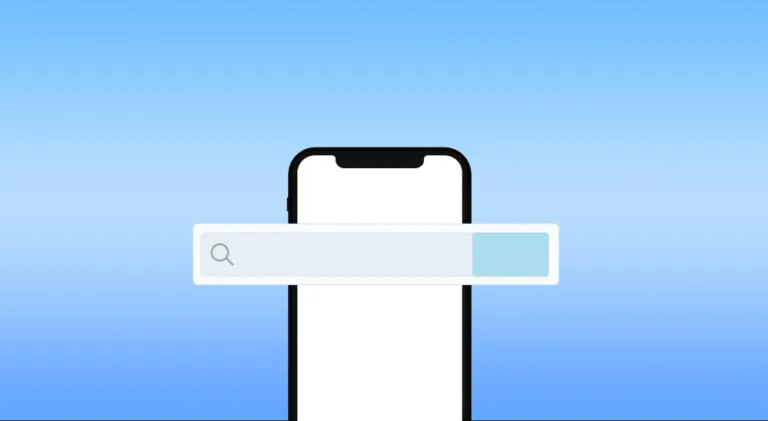There is no definitive answer to the question of how to increase Domain Authority. However, several tactics and strategies can help you boost your Domain Authority and improve your site’s ranking on search engine results pages (SERPs).
Google’s search algorithm is a complex and ever-evolving beast, and it takes into account over 200 different ranking factors.
While some of these factors are within your control (like the quality of your content and the relevance of your keywords), others are outside of your control (like the age of your domain and the number of inbound links pointing to your site). This guide will walk you through everything you need to know.
What Is Domain Authority?
Domain Authority (DA) is a metric developed by Moz that measures the strength of a given domain.
But does Moz’s Domain Authority mean anything?
According to Moz, Domain Authority is a “logarithmic scale ranging from 0-100 that predicts how well a website will rank on search engines.” In other words, it’s meant to be a predictor of a site’s SERP ranking.
While Domain Authority is not an official Google metric, it is still widely used by SEOs and marketers as a way to compare the relative strengths of different domains.
Moz says Domain Authority does not affect Google SERP.

Both Google and Moz have their own ranking systems. Google’s is called PageRank, and Moz’s is called MozRank. But Domain Authority is generally considered a more accurate predictor of SERP rankings than either of these metrics.
How Is Domain Authority Calculated?
Domain Authority is calculated using a variety of factors, including link count, root domains, MozRank, and MozTrust.

MozRank is a measure of the link popularity of a given website. It’s similar to Google’s PageRank metric.
MozTrust is a measure of the trustworthiness of a given website. It takes into account factors like age, popularity, and linking patterns.
A root domain is the number of unique inbound links from other websites pointing to a given website. For example, if you have 50 links from a single website, Moz will calculate this as a single root domain.
Link count looks at the total number of inbound and outbound links on a given website.
Moz also looks at the quality of inbound links when calculating Domain Authority. Inbound links from high-quality websites (like .edu or .gov domains) are given more weight than inbound links from low-quality websites.
For example, if you have one inbound link from a website with a DA score of 90, that would be worth more than one inbound link from a website with a DA score of 60.
Domain Authority is calculated on a scale from 0-100, with 100 being the highest possible score. A new website has a DA of 1.
A website’s Domain Authority score will tend to go up over time as it acquires more links from high-quality websites.
Is Higher Domain Authority Better?
In general, yes.
A higher Domain Authority score indicates that your website is more likely to rank highly on SERPs.
A score of 50 is 100 times better than a score of 40. And a score of 60 is 1,000 times better than a score of 50.
| DOMAIN AUTHORITY SCORE | RATING |
| 30 and Below | Poor |
| Between 30 and 40 | Below Average |
| Between 40 and 50 | Average |
| Between 50 and 60 | Good |
| Between 60 and 70 | Very Good |
| 80 and Above | Excellent |
While a high Domain Authority score is definitely a good thing, it’s not the only thing you should focus on.
You should also track your website’s organic traffic and SERP rankings to get a more complete picture of how your website is performing.
Tip: You should compare your Domain Authority to your closest competitors. This will give you an idea of where you stand in relation to them.
How Do You Increase Domain Authority Score?
Although we have seen that Google doesn’t use Domain Authority in their algorithms, it is still a great predictor of a site’s SERP ranking.
Therefore, if you want your website to rank higher on SERPs, you need to increase your Domain Authority score.
If you want to quickly check your Domain Authority – follow this link
Here are some tips on how to do that:
#1. Link Building
Link building is one of the most important aspects of SEO. It’s the process of acquiring links from other websites to your own.
Links are like votes for your website. The more links you have, the more popular your website will be, and the higher it will rank on SERPs.
But it’s not just the quantity of links that’s important. It’s also the quality.
Increase the Number of Root Domains Linking to Your Website
These are unique backlinks. You want to make sure you have backlinks from different websites. This shows Moz that your website is popular and that people are linking to it because they think it’s a good resource.
Getting a few backlinks from different websites will have a more significant impact on your Domain Authority score than getting a lot of backlinks from just one website.
To do this, you can reach out to other website owners and ask them to link to your website. You can also submit guest posts on other websites with links to your own website.
Get Quality Inbound Links from High-DA Websites
The quality of your inbound links is just as important as the quantity. You want to ensure you get links from websites with high Domain Authority scores.
To do this, you can research websites in your industry with high DA scores and see if they’re accepting guest posts. You can also check to see if they have resource pages linking to similar websites.
Also, the best way to get backlinks is by publishing great content that other website owners will want to link to— but more on this later.
Build Internal Links
Internal links are just as important as external links. They help Google and other search engines crawl your website and understand the hierarchy of your website’s pages.
To build internal links, you can link to other pages on your website from your blog posts. You can also add a “Related Posts” section at the end of your blog posts with links to other relevant articles.
Reach Out to Bloggers in Your Niche
One of the best and most successful ways to get quality backlinks is by reaching out to bloggers in your niche. These are people who are already writing about similar topics to what you write about.
So, if you have a blog post that you think would be a good fit for their website, you can ask them if they would be interested in publishing it.
Most bloggers are always looking for new content, so this is a great way to get your website in front of a new audience and get some high-quality backlinks.
#2. Work on Your On-Page SEO
On-page SEO is the process of optimizing your website’s pages to rank higher on SERPs.
If on-page SEO is not done well, it will affect your SERP ranking. This, in turn, affects your Domain Authority in Moz.
So it’s an indirect relationship as the Moz algorithm looks into changes happening on Google SERP.
There are a few things you can do to optimize your website’s pages:
Use Keyword-Rich Titles and Descriptions
Your title and meta description are what show up on SERPs. So, you want to ensure you include your target keyword in both places.
This will help your website’s pages rank higher when people search for that keyword.
You also want to integrate the keywords naturally. Don’t stuff your titles and descriptions with keywords just to rank higher. This will actually hurt your ranking as Google will flag you for keyword stuffing.
Use Header Tags
Header tags are HTML tags used to denote your web page’s different sections. They range from H1 (the largest and most important) to H6 (the smallest).
You want to make sure you’re using header tags on your website’s pages. This will help Moz understand the structure of your page, and it will also make your page more user-friendly.
Use Alt Tags
Alt tags are used to describe images on a web page. Moz considers alt tags a fundamental part of on-page SEO.
They are essential for these reasons:
- For image SEO.
- They help Google or search engine crawlers understand what the image is about.
- They help people with visual impairments understand the content on your page.
#3. Work on Your Technical SEO
Technical SEO is the process of optimizing your website’s code and structure to make it easier for search engines to crawl and index your site.
There are a few things you can do to optimize your website for technical SEO:
Use a Sitemap
A sitemap is an XML file that contains a list of all the pages on your website. It helps search engines crawl and index your website.
You can create a sitemap using a tool like XML-Sitemaps.com. Once you create the sitemap, you need to submit it to Google Search Console.
Use Canonical Tags
Canonical tags tell Google which version of a page is the original.
For example, if you have the same piece of content on your website’s www and non-www versions, you would use a canonical tag to tell Google which one is the original. This is important because you don’t want Google to index multiple versions of the same page.
To learn more about canonical tags, check out this article from Moz.
Use Robots.txt
Robots.txt is a text file that you can use to tell search engines which pages on your website you want them to crawl and which ones you don’t want them to crawl.
For example, if you have a page on your website that you don’t want people to be able to find, you can add it to your robots.txt file so that search engines don’t crawl it.
To learn more about robots.txt, check out this article from Google.
#4. Improve the Quality of Your Website’s Content
This is the most critical step. The content on your website must be high quality, informative, and engaging if you want to earn backlinks from other websites and improve your domain authority.
Your content should be unique and should include:
- How-tos
- Infographics
- Videos
- Report and studies
- Expert opinions
Long-form content does exceptionally well in earning backlinks. According to Backlinko, long-form content gets an average of 77.2% more links than short articles.

The key to creating quality content is to focus on solving your audience’s problems.
What information do they need? How can you help them? When you create helpful and interesting content, other websites will want to link to it, which will help improve your Domain Authority.
#5. Link Auditing
As we saw earlier, inbound links are crucial for any website that wants to raise Domain Authority. For your website to have a chance to build Domain Authority and rank highly, you need to make sure that your link profile is as strong as possible. One way to ensure this is to audit backlinks regularly.
Link auditing is the process of assessing the quality of the inbound links pointing to your website.
You can see Linking Domains and Inbound Links using the Moz Link Research tool.

There are several different factors that you need to consider when auditing these links:
– The quality of the websites linking to you.
– The relevance of the websites linking to you.
– The anchor text being used.
– The location of the link on the linking website.
– The number of links pointing to your website from a single source.
Remove Bad and Broken Links
The first step in link auditing is to remove any bad or broken links pointing to your website.
Bad and broken links are links from low-quality websites or websites that no longer exist. These links can drag down the quality of your link profile and can even get you penalized by Google.
To find bad and broken links, you can use a tool like Ahrefs.

Ahrefs is a link analysis tool that lets you see all the inbound links pointing to your website.

If you want to remove a link manually, simply contact the website owner and ask them to remove it. In most cases, they will be happy to oblige.
You can use the Google Disavow Tool if you can’t remove a link manually. The Google Disavow Tool allows you to tell Google not to consider certain links when assessing your website.
NOTE: This is the last resort option and should only be used if you absolutely can’t remove the links manually.
Check the Spam Score of Domains Linking Back to Your Website
Moz’s Domain Authority score can decrease if the linking domains have a high Spam Score. This is usually a Spam Score above 30%.
Using the Moz Link Research tool, click on “Spam Score” to see individual inbound links’ Spam Scores. You want to remove links with high Spam Scores as they will affect your Domain Authority.

Add New Links
Once you’ve removed any bad or broken links, it’s time to add new, high-quality ones. The best way to do this is to reach out to websites in your niche and ask for a link.
This can be done by simply sending an email to the website owner or by filling out a contact form on their website.
When reaching out to websites, be sure to include a link to your website and a brief explanation of why you think a link would be beneficial. In most cases, website owners are happy to oblige, as long as the link is relevant and adds value to their website.
If you’re having trouble finding websites to reach out to, you can use a tool like BuzzSumo.
BuzzSumo allows you to see the most popular content in your niche. You can then reach out to the authors of this content and ask for a link.

#6. Your Website Should Be Mobile Friendly
Mobile traffic now accounts for more than half of all global internet traffic, and that number will only grow in the future.
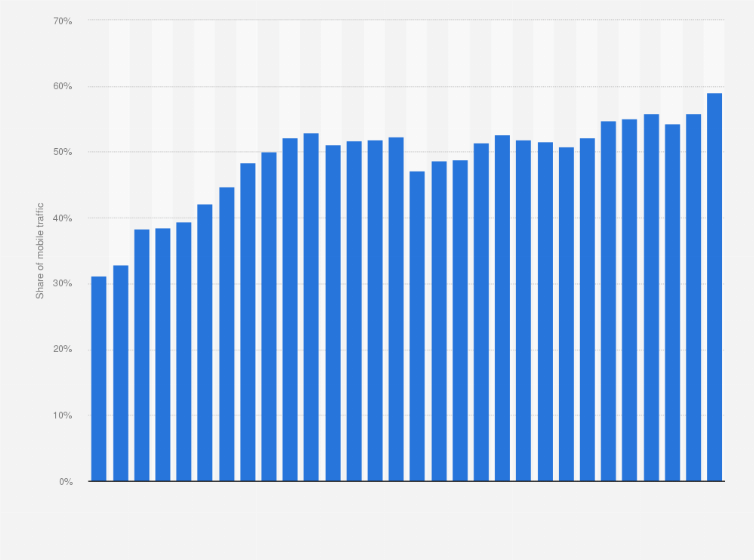
As such, it’s more important than ever to make sure your website is designed for mobile devices. Not only will this improve the user experience for your visitors, but it will also help you rank higher in search engine results and increase your Domain Authority.
To make sure your website is mobile-friendly, start by checking Google’s Mobile-Friendly Test tool. This tool will analyze your site and tell you if any issues need to be fixed.
Once you’ve fixed any mobile-unfriendly issues, it’s also a good idea to use Google Search Console to submit your site’s XML sitemap. This will help Google index your site properly and improve your chances of ranking in mobile search results.
#7. Optimize Your Site for Speed
Site speed is a ranking factor for desktop and mobile searches, so it’s vital to ensure your site loads quickly. However, site speed doesn’t affect Moz’s Domain Authority directly, but it is a part of Google’s search algorithm. As such, it can indirectly impact your Domain Authority score.
Several factors can affect your site’s speed, but some of the most common include large images, unoptimized code, and third-party plugins.
To improve your site’s speed, start by compressing your images. You can use a tool like TinyPNG to do this.

Next, take a look at your website’s code and optimize it for performance. You can use a tool like Google’s PageSpeed Insights to find specific issues that need to be fixed.
Finally, remove any unnecessary plugins or third-party scripts that could be slowing down your site.
#8. Promote Your Website on Social Media and Other Websites
Moz says it doesn’t consider social signals as a factor when evaluating Domain Authority. However, there is a correlation between social engagement, high Domain Authority Score, and high rankings on SERPs.
Domains with high Domain Authority usually have high social media engagement. More social engagement usually leads to more inbound links, which can improve your website’s Domain Authority.
To build Domain Authority through social media, this is what you need to do:
- Encourage social sharing of your content – add social media share buttons to your website and blog posts so it’s easy for visitors to share your content on their own social media channels.
- Engage with other users on social media – seek out opportunities to engage with other users on social media, especially in relevant industry-specific groups and forums.
- Use social media to build relationships with influencers – try to connect with influencers in your industry on social media. If you can build relationships with these thought leaders, they may be willing to share your content on their own channels.
Also, when you do guest posts, make sure you promote your articles on social media. Ask the publishers to share your articles as well.
Get Listed in Relevant Online Directories and Local Business Listings
Relevant online directories can help increase your website’s Domain Authority score by building link equity and growing brand awareness.
To take advantage of this tactic, start by finding relevant online directories in your industry or niche. Once you’ve found a few directories, create a free listing for your business. Make sure to include your website’s URL in your listing.
In addition to online directories, you should also get your business listed in relevant local business listings. These listings usually include a link to your website, which can help increase your Domain Authority score.
Search for “local business directories” + your city or region to find relevant local business listings. For example, if you’re a business in Los Angeles, you might search for “local business directories Los Angeles.”
Submit Your Website to Relevant Search Engines and Online Directories
Submitting your website to relevant search engines and online directories is an excellent way to increase your Domain Authority score.
When you submit your website to these types of directories, you’re usually required to include your website’s URL. This gives you a high-quality backlink to your website, which can help improve your Domain Authority score.
To find relevant search engines and online directories, start by searching for “submit website” + your industry or niche. For example, if you’re a business in the travel industry, you might search for “submit website travel.”
FAQ
Is There a Difference Between Domain Score and Page Rank?
Yes, Domain Authority and PageRank are two different metrics.
PageRank is a metric that Google developed to measure the quality of websites. It is calculated using a proprietary algorithm and is only available through the Google Toolbar.
Domain Authority is a metric that Moz developed to measure the quality of websites. It is calculated using a proprietary algorithm and is available through the Mozscape API and the Mozbar.
Both Domain Authority and PageRank are logarithmic, meaning that increasing your score is exponentially more difficult as you get closer to 100.
For example, it’s much easier to go from a DA of 20 to 30 than it is to go from a DA of 80 to 90.
What is the Difference Between Domain Authority and Page Authority?
Domain Authority is a metric that measures the overall quality of a website.
Page Authority is a metric that measures the quality of an individual page on a website.
Most of the time, these two measures match up. If a website has a high Domain Authority, then the individual pages on that website will also have high Page Authority scores.
However, there are some circumstances where a website can have a high Domain Authority but low Page Authority (or vice versa). This usually happens when a website’s internal linking is not set up correctly or when a website has a lot of low-quality pages.
In general, you should focus on increasing your Domain Authority score. However, if you want to increase the ranking of a specific page, you should focus on increasing that page’s Page Authority score.
How Do You Check Domain Authority?
There are several ways that you can check your Domain Authority score:
1. Use the Mozbar Extension for Google Chrome
This Google Chrome extension will show you the DA and Page Authority scores as you search on Google.
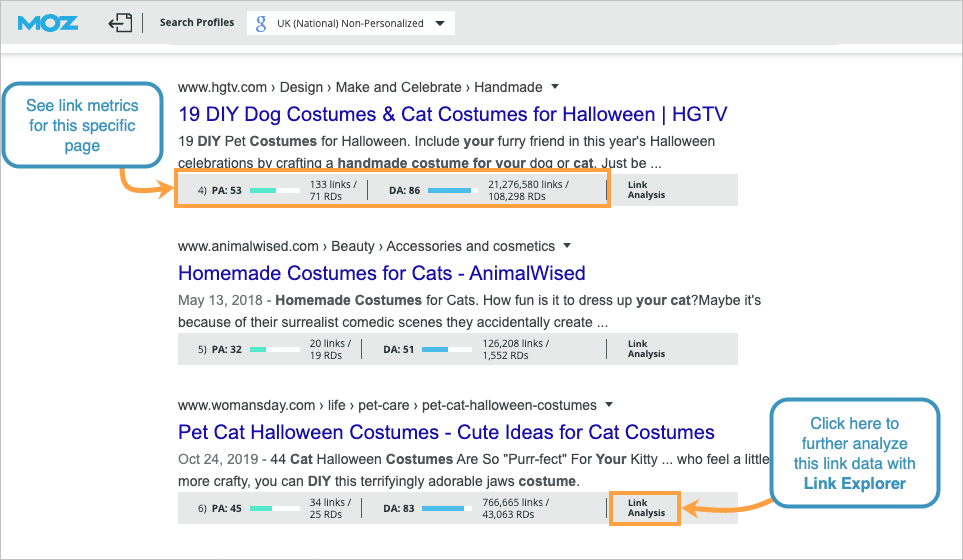
2. Use the Mozscape API
The Mozscape API will allow you to check the DA and PA scores for a large number of websites at once.
3. Use the Ahrefs Domain Rank Checker
Ahrefs is one of the best in the industry for checking Domain Authority.

However, Ahrefs calls it Domain Rating, which is the same thing as Domain Authority.
How Often Is Domain Authority Updated?
Domain Authority is updated regularly, typically every 30 days. However, it can take up to 6 weeks for changes to your DA score to be reflected in the Mozbar.
Why Did My Domain Authority Change?
Several factors can cause your Domain Authority score to change:
- The number of inbound links to your website has changed.
- The quality of inbound links to your website has changed.
- The number of outbound links on your website has changed.
- The quality of your website’s content has changed.
- The design of your website has changed.
- The structure of your website has changed.
- Your website’s PageRank has changed.
- The number of social signals for your website has changed.
Conclusion
Remember, increasing your domain authority is totally possible but this takes time. Moz takes 3 to 4 weeks to update your Domain Authority. So this should be a long-term strategy.
The best thing that you can do is to focus on creating high-quality content and building high-quality backlinks.
If you do those two things—and other strategies you have just learned from this article—your Domain Authority score will increase over time.
And as your Domain Authority score increases, so will your website’s chances of ranking in Google.