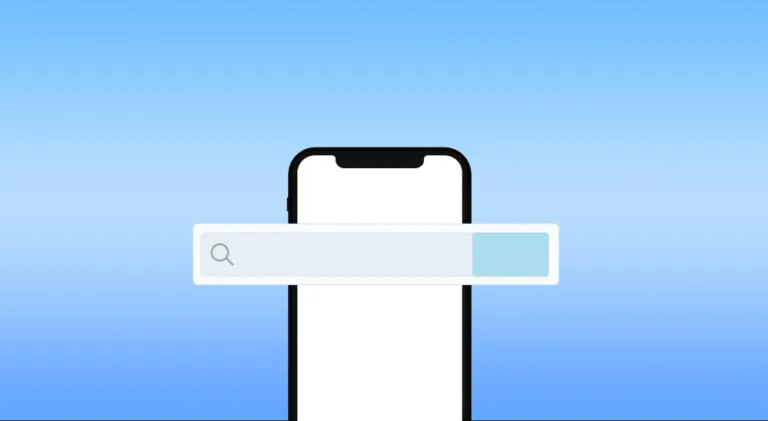If you’re new to the SEO game, it may seem like a daunting task to rank your website on the first page of SERPs. But don’t worry, we’ve got you covered. In this article, we’ll show you how to use UberSuggest to increase your website ranking on SERPs.
UberSuggest is a keyword research tool that allows you to generate hundreds of keywords for your website or blog. You can then use these keywords to improve your website’s ranking on SERPs. In this article, we’ll talk all about what UberSuggest is and how you can use it to your advantage.
What Exactly is UberSuggest?
UberSuggest is a keyword tool created by Neil Patel. Neil Patel is an SEO expert and thought leader in the SEO industry. He’s the co-founder of Crazy Egg and Hello Bar, and he’s also a columnist for Forbes, Inc., and Entrepreneur.
So what exactly does UberSuggest do? In short, it helps you come up with keywords that you can use to improve your website’s ranking on SERPs. It does this by taking your seed keyword and then generating hundreds of related keywords.
You can then use these keywords in your website’s content, titles, tags, etc. to help improve your website’s ranking on SERPs.
Why People Love UberSuggest

If you go around the internet searching for SEO tools, you’ll find an array of tools that offer both basic and advanced SEO campaigning features. So what makes UberSuggest so special? In a word: ease of use.
UberSuggest is designed to be simple and easy to use. Even if you’re new to SEO, you should be able to get the hang of it quickly. Most SEO tools are filled with overwhelming pieces of data presented in a complex way that SEO newbies may not be able to comprehend.
This can be discouraging and demotivating, which is why many people give up on SEO altogether. UberSuggest aims to change that by providing an easy-to-use interface with all the data you need to improve your website’s ranking on SERPs.
Different Uses of UberSuggest
Aside from using UberSuggest to search for keywords, you can also use it for:
– Competitor analysis
This tool allows you to take a peek at your main competitor’s website and see what keywords they’re targeting. This is valuable information that you can use to improve your own website’s ranking on SERPs.
– Generating content ideas
If you’re having trouble coming up with ideas for your website’s content, UberSuggest can help. Simply enter a seed keyword and let the tool generate hundreds of related keywords.
You can then use these keywords as ideas for blog posts, articles, etc.
– Website audit
UberSuggest can also be used to audit your website. Simply enter your website’s URL and the tool will analyze your website’s SEO health. It will then provide you with a report that contains actionable items that you can use to improve your website’s ranking on SERPs.
How to Use UberSuggest for Keyword Research

Now that we’ve talked about what UberSuggest is and why people love it, let’s get into how you can use it for keyword research.
When you create an account in UberSuggest and explore their keyword research tools, you’ll find many ways to assess which keywords you’ll need to target. But before we dive into the details, let us first get you familiarized with the different SEO term you’ll see on the tool.
Traffic Volume: This refers to the number of searches that a keyword gets per month. The higher the traffic volume, the more potential website visitors you can get from ranking for that keyword.
SEO Difficulty: This is a score from 0 to 100 that tells you how difficult it is to rank for a certain keyword. A difficulty score of 0 means that it’s very easy to rank for the keyword while a score of 100 means that it’s nearly impossible to rank for the keyword. In general, you should target keywords with a difficulty score of 40 or below.
Opportunity Score: This is a score from 0 to 100 that tells you how much opportunity there is to rank for a certain keyword. A high opportunity score means that there are many low-ranking websites targeting the keyword, which means that it’s easier for you to rank for the keyword.
PPC Difficulty: This is a score from 0 to 100 that tells you how difficult it is to run a successful PPC campaign for a certain keyword. A difficulty score of 0 means that it’s very easy to run a successful PPC campaign while a score of 100 means that it’s nearly impossible to run a successful PPC campaign.
Now that you’re familiar with these terms, let’s dive into how you can analyze these pieces of data to come up with actionable insights.
1. Enter a seed keyword
The first thing you need to do is enter a seed keyword. This is the keyword that you want to rank for. For example, if you’re a plumber in Los Angeles, your seed keyword could be “plumber Los Angeles.”
2. Analyze the traffic volume
Once you’ve entered your seed keyword, take a look at the traffic volume. If the traffic volume is high, that means that there are many people searching for that keyword. This presents an opportunity for you to rank for the keyword and get more website visitors.
3. Analyze the SEO difficulty
Next, take a look at the SEO difficulty score. If the score is low, that means it’s easier for you to rank for that keyword on SERPs. If the score is high, that means it will be more difficult for you to rank for that keyword. In general, you should target keywords with a difficulty score of 40 or below.
4. Analyze the opportunity score
After you’ve analyzed the SEO difficulty, take a look at the opportunity score. If the opportunity score is high, that means there are many low-ranking websites targeting the keyword. This presents an opportunity for you to rank for the keyword and get more website visitors.
5 Find out which keywords your competition aren’t ranking for
Now that you know which keywords to target, you can use UberSuggest’s “Keywords Your Competition Isn’t Ranking For” report to find out which keywords your competition isn’t ranking for.
To do this, enter your competitor’s website into UberSuggest and click on the “Competition” tab. Then, scroll down to the “Keywords Your Competition Isn’t Ranking For” report.
This report will show you a list of keywords that your competition isn’t ranking for. These are the keywords that you should target to get an edge over your competition.
By following these steps, you can use UberSuggest to find low-competition keywords that you can rank for to get more website visitors.
How Much is UberSuggest?
UberSuggest is a free tool that you can use to find low-competition keywords. However, if you want to unlock more features, you can upgrade to UberSuggest Pro.
Pro plans start at $49 per month and come with a 7-day money-back guarantee. They also offer a lifetime membership for under $400.
No matter what business you’re in, it’s important to understand how to find low-competition keywords that you can rank for. By using a tool like UberSuggest, you can get an edge over your competition and get more website visitors.
Perks of Using UberSuggest

One of the perks when it comes to being a premium member of UberSuggest is that you will have access to a 7-day money-back guarantee.
This means that if you are not satisfied with the results of your keyword research, or feel like the tool is not a good fit for you, you can cancel your membership within the first 7 days and receive a full refund.
In addition to this, as a premium member, you will also have access to features such as:
1. Competitor Keyword Matrix
This allows you to view the top keywords that your competitors are ranking for, as well as the estimated monthly traffic and cost per click (CPC) for each keyword.
2. SERP Overview
This provides you with an overview of the SERPs for a given keyword, including the average CPC, number of results, and estimated monthly traffic.
3. Keyword Difficulty Tool
This tool allows you to see how difficult it would be to rank for a given keyword, based on factors such as the number of competing websites and the authority of those websites.
4. Site Audit Tool
This tool allows you to scan your website for technical SEO issues that could be holding back your rankings in Google.
5. Historical Data
This feature shows you all the previous data that UberSuggest has collected for a given keyword, including the estimated monthly search volume, CPC, and SERP features.
6. Keyword Research Tool
This tool allows you to find new keywords to target based on factors such as your website’s existing traffic, competitor websites, and SERP features.
7. Search Engine Results Page (SERP) Features Report
This report shows you the SERP features that are triggered by a given keyword, such as Knowledge Graphs, carousels, and featured snippets.
8. Local SEO Packages
If you’re running a local business, you can purchase one of UberSuggest’s local SEO packages. These packages include everything from citation building to review management.
9 API Access
If you’re a developer, you can use UberSuggest’s API to access all of the data that UberSuggest has collected.
10. User Management
If you’re working with a team, you can add other users to your UberSuggest account and give them different levels of access, such as read-only or write access.
UberSuggest vs. SEO Agencies
If you’re considering using UberSuggest on your own, you may have also considered hiring an SEO agency to help you with your keyword research.
However, there are a few things to keep in mind before making your decision.
First, UberSuggest is a lot cheaper than hiring an agency. While the cost of UberSuggest Pro starts at $49 per month, the average cost of an SEO agency retainer is $1,500 per month. However, an SEO agency will do all the work for you, while UberSuggest is a tool that you’ll need to use yourself.
Second, an SEO agency will have a lot more experience with keyword research than you likely do. This means that they’ll be able to find keywords that you may not have thought of on your own.
Third, an SEO agency will be able to help you with more than just keyword research. They can also help you with other aspects of SEO, such as link building and content marketing.
Fourth, an SEO agency will likely have access to tools that are more sophisticated than UberSuggest. This means that they’ll be able to get more accurate data and find better keywords.
Fifth, an SEO agency will be able to provide you with all the necessary resources to implement your SEO strategy. This includes things like copywriters, designers, and developers.
In the end, the decision of whether or not to use UberSuggest or an agency depends on your needs. If you’re on a tight budget and you’re willing to do the work yourself, then UberSuggest may be a good option for you. However, if you want someone else to handle everything for you, then an agency is probably a better choice.
The Bottom Line
UberSuggest is a keyword research tool that provides you with data that can help you improve your website’s ranking in Google. While it’s not as comprehensive as some of the other tools on the market, it’s a good choice for those on a budget or those who are willing to do the work themselves.