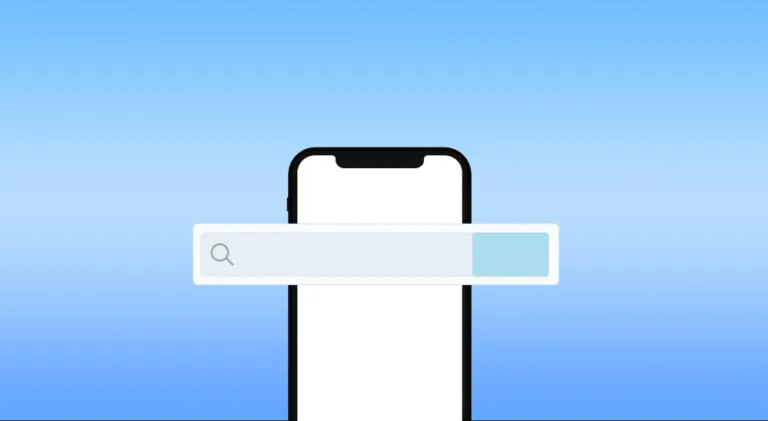Keyword AI is a brand new tool that has recently been developed by Abs Ravji and we are going to be showing you the kind of results you can expect to get from this tool and also show you how you can get your hands on this tool totally free of charge.

This brand new tool that Abs has created is called Keyword AI and it works in tandem with IBM Watson, Amazon Comprehend, and with Google, by visiting the top ranking sites for a given search phrase.
It extracts all of the content from those top-ranking sites and brings back keywords, grouping them for you so that you get some very nicely targeted keywords that you can go after. Ranking for these keywords will send more traffic to your website, which will mean that you can get more customers and make more sales!
This tool allows you to perform URL analysis. You can add any URL and then send it to IBM Watson and Amazon Comprehend to find out exactly how these artificial engines have understood your content. This will in turn then give you a better understanding of how Google and other search engines are interpreting your content.
One of the main benefits of the tool is the keywords that we get back from this along with the grouping function. This provides you with fantastic keyword data for content creation and SEO planning.
You should note that both IBM Watson and Amazon Comprehend are completely free to work with. You will need to integrate both into the software but that is easily done, following simple instruction tutorials.
If you start off with a keyword search we can also ask for suggestions from Google. We have the opportunity to do a keyword a-z search or a to z plus keyword.

You select your search engines from Google, Yahoo, and Bing and then simply enter your target keyword and click Start.
You can add words to an ignore list for grouping purposes and for keyword search. How to use this feature is also explained in some detail in the training.
One of the appealing features of this software is the amount of help you get from Abs. He not only shows you how to use the software but also how to get the best out of it.
When you click on start, the software will go out and search for your keyword on each of the search engines. It will visit each of the websites returned in the SERPS and scrape all the content from each page.
The scraped content from each result is then sent to Amazon Comprehend/IBM Watson which will try to work out the meaning of that content and extract from that the important keywords.
It will also return a combined LSI keyword file that will count how many times these keywords were noted when the software visited the top 10 ranking sites inside of Google, Yahoo, and Bing.
From this data it will calculate for you the relevance score for each keyword, it will show you which AI engine returned the data (IBM or Amazon), and also an Entities and Concepts column.
These keywords are better used for inclusion in the content that you create rather than building content around them.

The concepts column returns topics or categories that could be used for building future content around. This gives you an option to expand your content planning.
The entities column contains people, places, or topics that have been referred to in the scraped content.
It will also produce a set of grouped keywords for you. Grouped keywords can be used for many different things such as creating website silo structures or for creating a set of LSI keywords to support the main keyword.
If you already have your keywords you can paste your keywords into the software check on the group function and then just click on start and it will group everything for you. This is a great feature if you are working with Adwords, being able to group all your keywords.
You can also add a URL and get the software to scrape and analyze the site you entered. It will scrape the content from the website and then send it to Amazon Comprehend/IBM Watson for analysis.

This will give you a great analysis of your keywords and also the keyword grouping function. If you click on the suggestions tab you will also get access to all the AI data prepared there too.
The questions tab allows you to scrape for questions related to your keyword and you can even choose from a drop-down list of differently formatted questions.
You even have a How-To tab that also allows you to select the How To query format from a drop-down list.
Conclusion
There are a lot of really cool features in this tool that you would need to spend literally hundreds of dollars a month and combine 2 or 3 tools to match the capabilities that this software possesses.
At the moment Abs is making this tool available free of charge. If you want to get access just add your email down below.