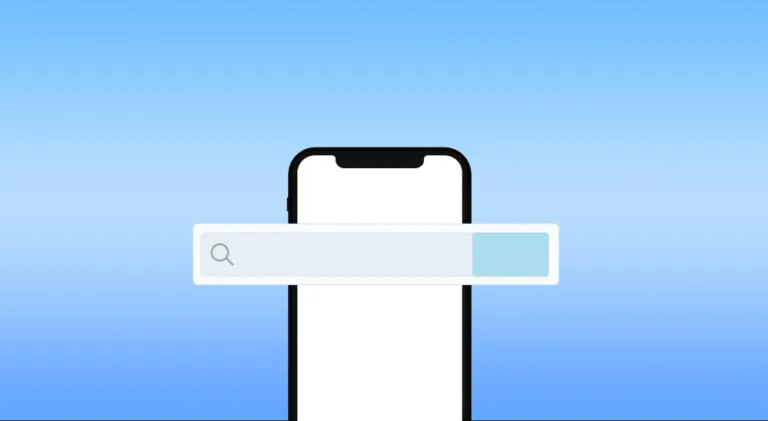Whenever you want an all-in-one platform like Semrush or Ahrefs, you have to pay big bucks. Unless the SEO tool in question is Ubersuggest.
It’s free if you can put up with some limitations, and beyond affordable even if you have to pay for the tools.
However, the budget option makes you wonder if the low pricing reflects the quality. Let’s find out in this Ubersuggest review.
How Does Ubersuggest Operate?
Neil Patel’s entire idea for Ubersuggest was to create an SEO tool that could compete with big players without charging exorbitant prices to the users. Unfortunately, the expenses for running the tool didn’t let Neil continue on the path fully.
Still, Ubersuggest is largely free with paid versions. You can do site audits, keyword research, rank tracking, competition analysis, get traffic graphs, and backlink analysis.
Ubersuggest Features

The first order of business when you sign up for Ubersuggest is to add a project.
Ubersuggest retrieves data from your website, does a quick audit of your site, and presents an overview in the dashboard section.
You can integrate data from Google Analytics and Search Console to get a clearer picture of site performance.
The page also contains an overview of your organic traffic, keyword ranking, and backlinks. The on-page SEO score is the representation of your exact situation with your domain.
The dashboard is for understanding website performance and for easy access to all the other tools.
On the left side, you have a list of all the Ubersuggest features. There are question marks beside each metric. Hover your cursor over it and you will find the use of the metric.
There are clear instructions beside each visual graph and metric to guide you further.
Ubersuggest is simple, but if you do face problems, their customer service will walk you through each step.
Neil Patel also hosts videos on his YouTube channel. You get emails too, enough for customers to find it a bit annoying.
Site Audit

Ubersuggest takes a relatively low amount of time than other SEO tools to generate site audit reports. However, this might be because of the short reports with a focus on on-page SEO metrics.
There’s a score for on-page optimization. This indicates the total number of elements on your website you have optimized with the best SEO practices.
The organic monthly traffic, backlinks, and organic keyword number can be used to report to your clients.
When Ubersuggest discovers SEO issues on your website, you get clear-cut instructions on how to fix them. Do your pages have a low word count? They will direct you to the pages which need more content and tell you how much.
The tool also evaluates the impact of the issue on your SEO score along with how easy or difficult it is to fix.
You do not get any technical audit from Ubersuggest except an overview of site speed on desktop and mobile. The visualizer uses the green, red, and yellow light system.
If the indicator is in the green section, your site has good loading time, interactivity, and stability.
If the marker is on the red or yellow section, your site speed has room for improvement. As to what you can improve, you will have to find out from other technical SEO tools, which might make you think it’s better to not have the site speed score at all when the metrics don’t help on Ubersuggest.
So, good for SEO audit but miserable at technical auditing.
Keyword Research

Keyword research is Ubersuggest’s unmatched strength.
You can find the cost per click, total searches made over the years, and searches made in a single month for a keyword. The SEO and Paid difficulty score represent the work you will have to do to rank for the keyword.
On the paid version, you can analyze the search volume number further with historical data. Additionally, you can see the real count of the searchers and their age demographic.
The paid plans can also find the disparity between desktop and mobile searchers.
You can add the keywords search result to the keyword list, which is a brand–new feature from Ubersuggest. You can group keywords and check the compiled data for each list.
If you end up using the keyword for your website, it’s a good idea to add it to rank tracking.
Rank Tracking
Rank tracking allows you to get automatic position reports for any keyword.

Suppose you wrote a blog post on “social media marketing”. You can view the exact ranking position of your blog on the keyword. If your blog position is 3 or 4, you can find ways to improve it to 1 on SERP.
Ubersuggets lets you pick the date within which you want the ranking data. You can set it to last 30 days, 6 months, or even all time.
You can filter the ranking to specific locations too. Though this is only possible on the paid version. You get the keyword ranking on mobile with the paid plans too.
On the free version, you can either track the US or worldwide ranking.
There’s a small ranking graph for visual learners to demonstrate the position changes the post went through on the keyword.
Since you get alerts when your rank drops, you can update your content immediately.
Keyword Ideas

Part of keyword research from Ubersuggest is providing keyword ideas based on the data.
It takes the keyword you entered and finds related long–tail keywords with high search volume. You get suggestions, questions, prepositions, and comparisons made by searchers.
If you collect all the keyword data and make a long-form article out of it, your semantic SEO score is bound to be high.
The content ideas are high-ranking blogs sourced from Google on the keywords with backlink data. You can also see how popular the content is on Facebook, Pinterest, and Reddit.
You can filter the results to narrow down on content that few sites have covered but have huge importance and conversion potential.
Competition Analysis
Competition analysis on Ubersuggest is done through different keyword research tools.
There’s the keyword by Traffic feature. Enter the domain or URL of your competitor here. Use it to find the keywords with the most traffic and high ranking on SERP on your competitor’s domain.
Find the total visit your client gets on the keyword and how hard it would be for you to rank on it.
You can also filter data to show the countries where your competitor’s content is ranking.
Enter the keywords sourced from the competitors into the Content Ideas section on Ubersuggest. You can use it to find ideas for better content on the keyword.
Similar Websites

Part of competitor analysis is finding out what you’re doing differently from your competitor. However, sometimes, you may not know how to find your competitors.
On the Similar Websites tool, enter your domain URL. You will get what the feature name promises.
A list of similar websites – these are your competitors.
Check out the keywords you have in common with your competitors and identify the keyword gaps. You can now prepare content your competitors didn’t think to.
Ubersuggest also generates the backlink profile of your competitors and the total estimated traffic from Google to their website.
Backlink Analysis

Ubersuggest provides way more backlink information than anyone expects for the free version.
Enter a domain or a page URL to check the Domain Authority and total backlinks. Even more valuable is the unique referring domain number. It’s a good measure of the value of the content, which led domains to refer back to the page.
You can filter your competitor’s backlinks by follow, nofollow, DA, PA, and spam score. Find the healthiest backlinks to target this way.
Ubersuggest states the anchor text too, so you don’t have to spend any time trying to find it on the backlink page.
More than the analysis and overview of backlinks, the backlink opportunity section can help you compare and contrast your competitor’s backlink profile to yours.
You will find all the websites you missed out on and can target next.
Exclude subdomains if you feel it’s not relevant at present.
Labs

The Labs are a new feature. One of the tools is the keyword generator.
It will take data such as your business domain, business type, and location to prepare specific results.
You can equip the tool further with your biggest competitor’s name to start a heavy scan.
The information allows Ubersuggest to present you with long-tail keywords you can target.
If you have no idea how to do traditional keyword research, you can use this tool to form your content strategy.
Another tool is the Keyword visualizer. It is similar to Answer The Public. You will get visual data of all the questions branching out from the keyword of your choice.
Finally, the AI Writer is another new addition. It has massive use if you can’t hire a content writer.
It will generate a blog post outline based on the keyword you entered but will take your opinion into account at every turn.
You will still have to edit the post but it offers assistance when you’re stuck.
This is a beta feature with major room for improvement. It’s not capable of automated writing and posts can be clunky.
SEO Opportunities

SEO opportunities is a suggestion tool from Ubersuggest. After analyzing your website, it shows the areas you can improve from an SEO standpoint.
This means pointing out pages with low word count or how you have opportunities for ranking with a particular keyword.
My Workspace

This is a fresh feature on Ubersuggest. Yet, it feels like something that should’ve been added ages ago.
My Workspace stores your keyword search history and content outline data.
However, this is a common feature in multiple SEO tools and it’s surprising that Ubersuggest took so long with it.
It’s still in beta mode, so the ultimate version might provide features others didn’t think of later.
As of now, the feature isn’t of much use.
The Ubersuggest Extension
The Ubersuggest Chrome extension is one of the key identities of Ubersuggest. Lots of SEOs might not use the online SEO tool but they do use the extension.
Why wouldn’t they?
The extension might be more advanced than their entire tool set.
It offers keyword research on the go with summaries of every data metric. You can get keyword traffic, total searchers, their age, location, DA, backlinks, search volume, and keyword suggestions.
Not to mention you get tiny visual graphs of paid and organic searches.
The oddest thing is the extension offers free 40 searches, while the online tool offers only 3 searches on the free plan.
Pros of Ubersuggest
- Absolutely free if you want
- Budget tool even if you subscribe
- 7-day free trial
- CSV file export
- Intuitive interface
- Email suggestions from the team
- Good for finding question keywords
- Reliable chrome extension
- Integrates with Google Analytics and Search Console
- Rank tracking for locations
Cons of Ubersuggest
- Bug in the export feature
- Slow when running more than one report
- They’re still developing the backlink feature
- Keyword research is lacking for non-English languages
Ubersuggest Pricing

Ubersuggest is a freemium tool with free and paid versions of every feature. Even the Chrome extension is free.
Only, they have a cap on the searches per month. You’d also lose out on some premium features.
To remove this restriction, you can subscribe to any of their 3 packages.
The Individual plan costs $12/month and covers a single website. It’s for entrepreneurs and small business owners. You get 150 reports per day and can track keyword ranking for 20 locations, 20,000 keyword suggestions, and 200 content ideas.
If you get the lifetime version of the Individual plan, you have to pay $120 once. Yes, you are paying for a lifetime subscription. Ubersuggest doesn’t have any yearly scheme.
The Business plan costs $20 per month and $200 for a lifetime. Bumps daily report up to 300 and locational tracking to unlimited. The keyword suggestions increase to 50,000 and content ideas to 5,000.
The Business plan is for those managing 4 to 7 websites. It’s useful for SEOs and mid-size businesses in the middle of expanding.
The Enterprise or Agency plan comes at $40 per month. The lifetime charge is $400. You can track way more than 8 websites, get 900 reports per day, 100,000 keyword suggestions, and 10,000 ideas for content.
If you buy any of the plans and decide it’s not worth it within 30-days, you can get an instant refund with no questions asked.
Ubersuggest Reviews on G2, Software Advice, and TrustRadius
Ubersuggest scores 4.2 out of 5 on G2, 4.45 out of 5 on Software Advice, and 8.4 out of 10 on TrustRadius. Considering the number of reviews and Ubersuggest’s total user base, these are promising scores.
The primary issue any of the users have with the website is the loading time. This is a recurring problem that the developers haven’t fixed yet.
Generating any kind of report can take a long while. For an SEO tool, this should never occur, when minimizing bounce rate is one of the key focuses.
Overall, customers like that Ubersuggest is free and cheap when paid for. It has competition analysis, keyword research, rank tracking, and all the key features one expects out of an SEO tool.
Solopreneurs are the biggest fanbase of the tool. They don’t see the need to pay huge amounts for Semrush or Ahrefs when only they would be using the account.
Final Thoughts
While an excellent SEO tool, the Ubersuggest tool is meant for beginners rather than experienced SEO professionals or agency users. Every metric is made simple to understand and comes with key filters without going overboard. The SEO tool also fails to provide technical data.
You can see in this Ubersuggest review how the SEO tool gets the job done. However, if your website is already thriving, it needs more than Ubersuggest can provide, irrespective of whether you’re going for the free or the paid versions.
Yet, it’s the perfect tool if you are a beginner with a budget, especially considering the quick and easy chrome extension feature.