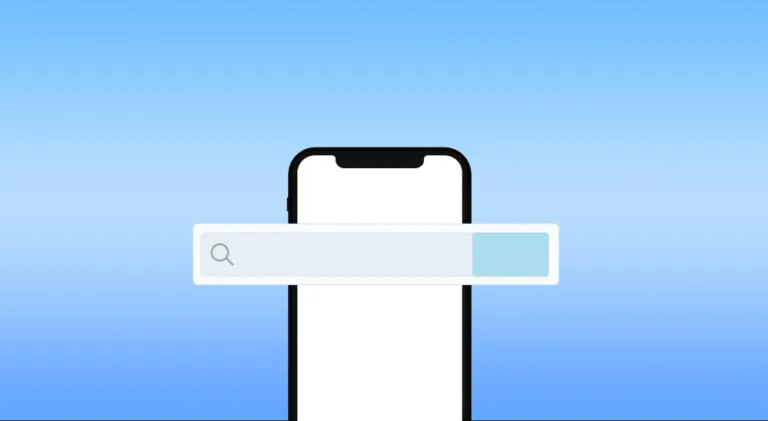Wi-Fi is a wireless networking technology that allows devices to connect to the internet using radio waves. It has become an integral part of our daily lives, as it allows us to connect to the internet from almost anywhere. However, sometimes our Wi-Fi connection can be slow or unreliable, which can be frustrating and hinder our ability to get things done.
Fortunately, there are a few secrets that can help boost the speed and reliability of your Wi-Fi connection. These techniques can help improve your connection, whether you’re using a smartphone, laptop, or another device.
What is Wi-Fi?

Wi-Fi is a wireless networking technology that allows devices to connect to the internet using radio waves. It is commonly used in homes, offices, and public places such as coffee shops and airports to provide internet access to a variety of devices, including laptops, smartphones, tablets, and smart home devices.
Wi-Fi works by using radio frequencies to transmit data between devices and a router. The router is a device that connects to the internet and broadcasts a Wi-Fi signal. When a device is within range of the router’s signal, it can connect to the internet by communicating with the router using the Wi-Fi protocol.
To connect to a Wi-Fi network, a device must be equipped with a Wi-Fi adapter. This is a hardware component that allows the device to receive and transmit Wi-Fi signals. Once the device is within range of a Wi-Fi network, the user can select the network and enter any necessary passwords to connect to the internet.
Wi-Fi is used by a wide variety of people, including individuals, businesses, and organizations. It is a convenient and flexible way to access the internet, as it allows users to connect to the internet from almost anywhere, as long as they are within range of a Wi-Fi signal. Wi-Fi is also used in many public places, such as coffee shops, airports, and hotels, to provide internet access to customers and visitors.
What Causes Slow Wi-Fi?
Troubleshooting a slow or unreliable Wi-Fi connection can be a frustrating and confusing process, especially if you have no idea what is causing the issue. There are many potential reasons why your Wi-Fi connection might be slow, and it can be hard to know where to start when trying to fix the problem.
One of the first things you should do when trying to speed up your Wi-Fi connection is to identify the cause of the issue. There are many potential factors that can contribute to a slow Wi-Fi connection, including interference, distance from the router, outdated equipment, and too many devices being connected to the network.
If you have no idea why your Wi-Fi connection is slow, it can be helpful to start by ruling out some of the most common causes of the issue. This might include checking the distance between your device and the router, making sure that there are no objects blocking the signal, and ensuring that you have the latest firmware for your router.
It can also be helpful to run a speed test to see how fast your Wi-Fi connection is. There are many tools available online that allow you to test your internet speed, and you can use these to see if your connection is meeting the speeds that you’re paying for.
If you’ve tried these steps and you’re still experiencing slow or unreliable Wi-Fi, you may need to consider other potential causes of the issue. This might include checking for interference from other devices or appliances or looking for any software or security issues on your device.
Ultimately, figuring out how to speed up your Wi-Fi connection can be a challenging process, especially if you have no idea what is causing the issue. It can take some trial and error to find the root cause of the problem and determine the best solution. However, by following the steps outlined above, you can hopefully improve your Wi-Fi connection and enjoy a faster, more reliable internet experience.
Wi-Fi Speed Booster Secrets

Wi-Fi speed booster secrets are techniques that can help improve the speed and reliability of your Wi-Fi connection. There are several things you can do to boost your Wi-Fi speed and get the most out of your internet connection.
One of the secrets to boosting your Wi-Fi speed is to be aware of Wi-Fi leeches. Wi-Fi leeches are devices that are connected to your Wi-Fi network without your permission, and they can slow down your connection. To protect against Wi-Fi leeches, you should secure your Wi-Fi network with a strong password and use encryption to prevent unauthorized access.
The Wi-Fi channel you use can also affect your internet speed. Wi-Fi networks operate on different channels, and using the right channel can help improve your connection. You can use a tool like WiFi Analyzer to find the best channel for your network.
Adjusting the antenna on your router can also help improve your Wi-Fi speed. Most routers have external antennas that can be adjusted to optimize the signal. By pointing the antenna in the direction of your devices, you can help improve the range and strength of your Wi-Fi signal.
When it comes to choosing the best router for fast Wi-Fi, there are several things to consider. Look for a router that supports the latest Wi-Fi standards, such as 802.11ac or 802.11ax, as these offer faster speeds and better coverage. You should also consider the size of your home or office and the number of devices that will be connected to the router. A router with a strong signal and good range is essential for a fast and reliable Wi-Fi connection.
The position of your router is also important for fast Wi-Fi. The router should be placed in a central location in your home or office, as this will help ensure that the signal is strong and reaches all areas of the building. Avoid placing the router in a corner or behind large objects, as this can obstruct the signal and cause interference.
As for what constitutes a good Wi-Fi speed, it depends on your needs and what you will be using the internet for. For general browsing and light internet usage, a speed of around 10-25 Mbps should be sufficient. For more demanding activities such as video streaming and online gaming, you will likely want a faster connection in the range of 50-100 Mbps or higher. For remote work, a speed of at least 25 Mbps is generally recommended for smooth video conferencing and other online collaboration tools. Ultimately, the best Wi-Fi speed for you will depend on your specific needs and internet usage habits.
Advanced Wi-Fi Speed Settings

There are several advanced Wi-Fi speed settings that you can adjust to improve the performance of your Wi-Fi connection. These settings are typically found in the router’s configuration menu, which can be accessed by typing the router’s IP address into a web browser.
One advanced setting that can affect your Wi-Fi speed is the transmission rate. This setting determines the maximum speed at which data can be transmitted over the Wi-Fi connection. By increasing the transmission rate, you can potentially improve the speed of your Wi-Fi connection. However, keep in mind that higher transmission rates may also increase the risk of interference, which can reduce the overall speed and reliability of your connection.
Another advanced setting that can impact your Wi-Fi speed is the channel width. This setting determines the amount of bandwidth that is available for your Wi-Fi connection. By increasing the channel width, you can potentially improve the speed of your Wi-Fi connection. However, this can also increase the risk of interference, so it’s important to find the right balance.
You can also adjust the wireless mode on your router to improve your Wi-Fi speed. Different wireless modes offer different speeds and capabilities, so choosing the right mode can help optimize your connection. For example, using a wireless mode such as 802.11n or 802.11ac can provide faster speeds and better range than older modes like 802.11b or 802.11g.
Finally, you can also try enabling Quality of Service (QoS) on your router to improve your Wi-Fi speed. QoS is a feature that allows you to prioritize certain types of internet traffic, such as streaming video or online gaming, over other types of traffic. This can help ensure that these activities have a higher priority on your network, potentially improving the speed and reliability of your Wi-Fi connection.
Keep in mind that adjusting these advanced Wi-Fi speed settings can be technical and may require some trial and error. It’s important to be careful when making changes to your router’s configuration, as incorrect settings can potentially cause issues with your Wi-Fi connection. If you’re not comfortable making these changes yourself, it may be best to seek the assistance of a professional.
How to Get Fast Internet

There are several steps you can take to get fast internet:
Check your internet speed: The first step in getting fast internet is to determine how fast your current connection is. You can use a tool like an internet speed test to see how fast your connection is and whether it meets your needs.
Determine your internet needs: It’s important to consider what you will be using the internet for when deciding how fast your connection needs to be. For general browsing and light internet usage, a speed of around 10-25 Mbps should be sufficient. For more demanding activities such as video streaming and online gaming, you will likely want a faster connection in the range of 50-100 Mbps or higher. For remote work, a speed of at least 25 Mbps is generally recommended for smooth video conferencing and other online collaboration tools.
Choose the right internet service provider (ISP): Once you know how fast your internet needs to be, you can start looking for an ISP that offers a suitable connection. There are several types of internet connections available, including broadband, DSL, and satellite. Each type of connection has its own strengths and limitations, so it’s important to research the options and choose the one that best meets your needs.
Consider the type of connection: In addition to choosing the right ISP, you should also consider the type of connection they offer. Different types of connections, such as fiber, cable, and DSL, offer different speeds and capabilities. Fiber connections are generally the fastest and most reliable, while cable and DSL connections are typically slower but more widely available.
Upgrade your equipment: If your current internet connection is slow, you may be able to improve your speed by upgrading your equipment. This might include investing in a newer, faster router or modem, or adding a range extender or mesh network system to improve your Wi-Fi coverage.
Ultimately, the best internet connection for you will depend on your specific needs and location. It’s important to do your research and choose the option that best meets your needs and budget.
The Bottom Line
In conclusion, adjusting your router settings can be an effective way to boost your Wi-Fi speed. Keep in mind that even small changes can have a significant impact on your Wi-Fi performance. With the right knowledge and a bit of effort, you can improve your Wi-Fi speed and enjoy a better online experience.
Getting faster Wi-Fi speed through the setup of a router has become increasingly easy in recent years due to the user-friendly interfaces and clear instructions provided by most modern routers. With a little bit of technical knowledge and patience, the majority of individuals should be able to set up their own router without any significant difficulties.
It is now easier than ever to obtain fast internet, with a wide range of high-speed broadband service options available from various providers. Whether you choose to go with a cable, fiber optic, or satellite internet service, it is highly likely that you will be able to find a high-speed internet option that suits your needs and budget. Overall, it has never been as simple to get connected to the internet and benefit from fast, reliable service in your home.